Table of Contents
Support Guide
Connecting Shape’s Soft Credit Pull
-
Chloe Larson

The steps for connecting Shape’s soft credit pull feature are as follows:
- To use the Shape credit pull feature, ensure you have at least $100 in usage credits. To add credits, go to your account settings, select 'Billing and Transactions,' and follow the prompts to add the desired amount. Here is a direct link for your conenience: https://secure.setshape.com/billing-transactions
- Once you have the $100 in usage added, you will want to navigate to the API Integrations settings page: https://secure.setshape.com/integrations Once here scroll to the bottom and accept the Shape Master Service Agreement.
- Once you have completed the steps above, please contact our team at help@setshape.com to enable Shape's soft credit pull services. Specify whether you want to authenticate the soft pull yourself through the CRM or have your client authenticate it through the customer portal application POS. Note that you need an active customer portal on your account to have the customer authenticate through the portal.
Required Information to Run Credit
There are 7 required pieces of information in order to pull credit and those are:
- First Name
- Last Name
- Mobile Phone Number
- Date of Birth
- Social Security Number
- Present Address
- Present City
- Present State
- Present Zip
All of these data pieces must be in place before hitting the run credit button to avoid any errors.
How to Pull Credit
Once the soft credit pull is enabled, pulling the credit report from within a record is easy! If you are authenticating the pull yourself within the CRM, make sure you have the required information above filled out. Navigate to the "Credit" tab within the record and click "Run Credit." This will prompt the 3-5 authorization questions. Have the client on the phone to answer these questions regarding their personal information.
If the questions are answered correctly, the credit report will populate within the tab. If not, you can try again, but note that each attempt costs $1.98.
If the client is authorizing the pull through the customer portal, they will complete the credit authorization form by providing their DOB and SSN and acknowledging the credit pull. They will then answer the authorization questions, and you can access the report within the CRM.
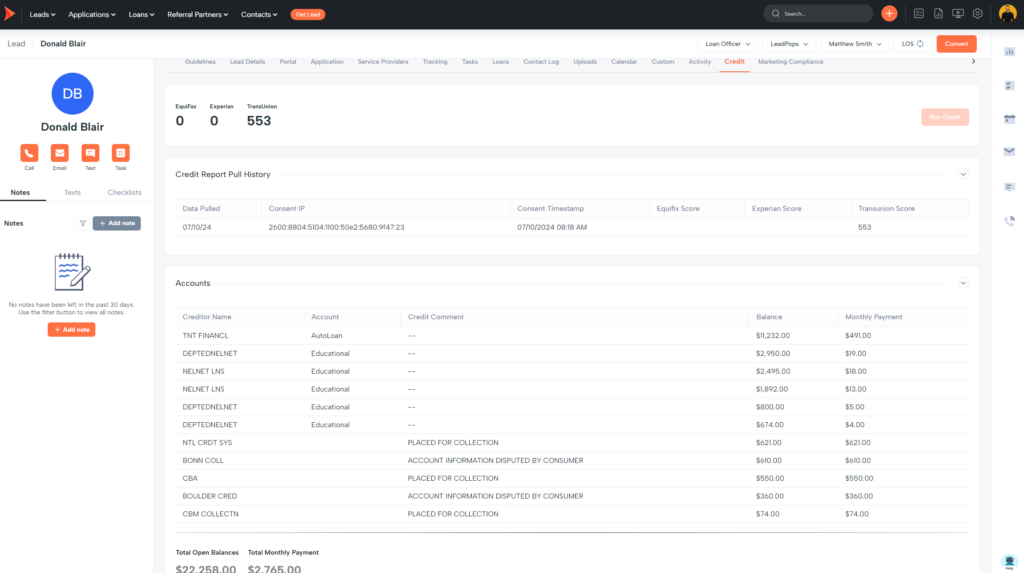
Frequently asked questions
The cost of a soft credit pull is $6 for the credit report and $1.98 for the credit authorization question attempt/s. If you fail the authorization questions and attempt them again the $1.98 will be charged per attempt.
This is a soft pull for pre-qualification purposes and not a hard credit inquiry. Hard credit pulls should still be done by your current credit pulling solution.
The score that is provided from the pull is a Vantage 3.0 score.
Shape’s credit pull is a single bureau soft pull through Transunion for pre-qualification purposes.
There are 2 verification attempts per applicant and you are allowed 1 successful credit pull every 30 days per applicant.
Failing the verification questions too many times will trigger a lock of further attempts for 30 days. This is a safeguard in place to prevent identity theft and fraud!

