Choose the perfect plan to grow, optimize, and succeed.
Lead management and automation tools for startups and small teams.
Best For: Startups, small teams, and new businesses
AI lead scoring and unlimited calling to boost engagement and efficiency.
Best For: Growing businesses and teams focused on scaling engagement
Advanced features and services for large-scale enterprises.
Best For: Enterprises, established teams, and organizations with complex needs
Unlock additional features and integrations to customize your CRM experience and drive even more business growth.
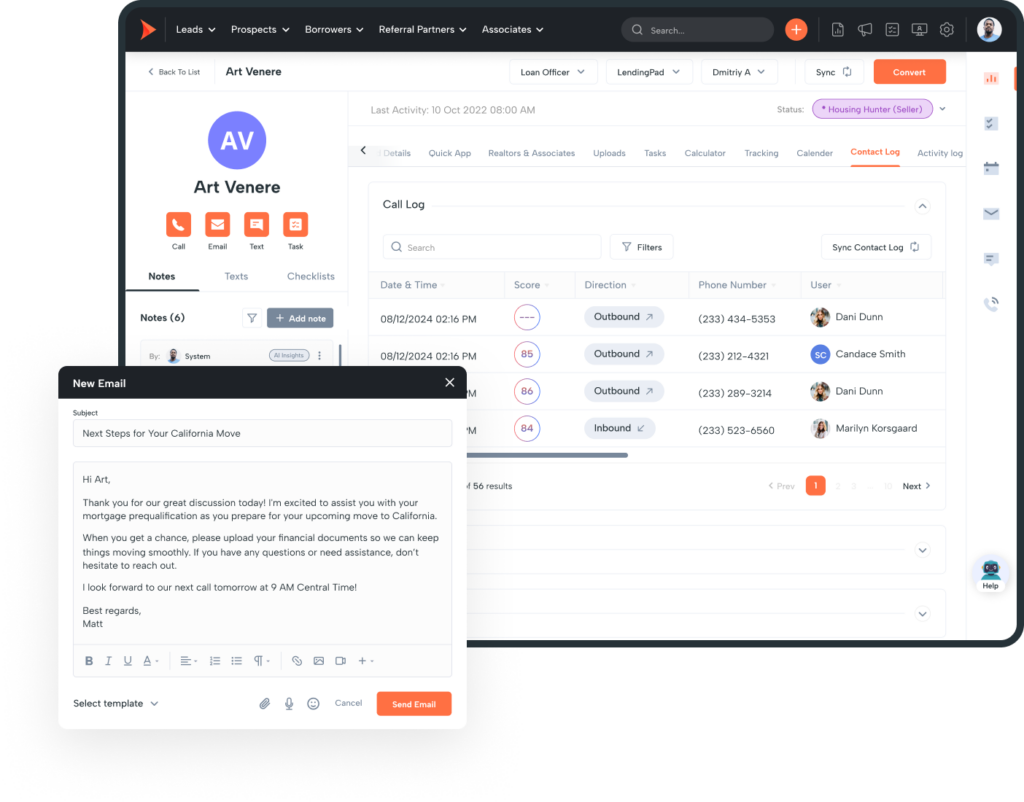
Unlock the power of Shape's AI to automatically analyze, score, and summarize calls, delivering actionable insights that boost performance, eliminate human error, and free you from manual effort for more focused selling.

Turn 60% more web traffic into qualified leads with Shape's Lead Engine. Boost conversions with custom-built, CRO-optimized landing pages, interactive lead funnels, and more, all designed to engage, qualify, and streamline your lead capture process.
Our customers consistently choose us for exceptional service and performance.
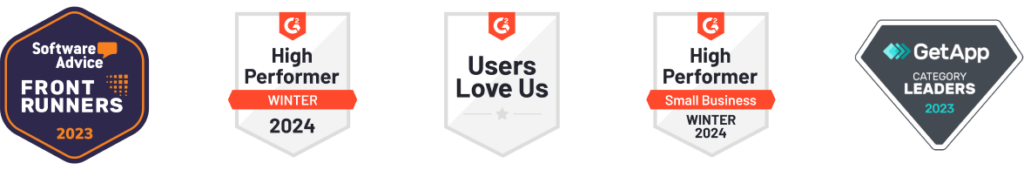
AI CRM + Lead Management
Responsive, Cloud-Based System
Contact Management
Real-Time Lead Capture
Bulk Record Imports
Duplicate Management
Automated Lead Distribution
QuickFire Speed to Call Distribution
Multi-User Record Assignment
Department-Specific Workflows
Prioritized Lead Pipeline Views
Dynamic, Customizable List Columns
Partner Management & Referral Tracking
Role-Based Permissions
2-Factor Authentication
SSO Login
IP Whitelisting
Customizable Settings
ShapeIQ AI Lead Scoring
Branching Model Structure
Sales Automation
Multi-Tier Statuses
Automated Sales Conversions
Trigger-Based Automation
Templated Checklists
Managerial Oversight & Team Tracking
Custom Notification Preferences
Required Field Management
Automatic AJAX Data Entry Saving
Activity, Interaction, Note & Communication Logs
Shark Tank Redistribution
Marketing Suite
Marketing Source Management
Pre-Built Content & Workflows
Advanced Filtering
Drip Campaigns
Birthday & Holiday Marketing
Automation Run Schedule Control
Video Marketing
Dynamic Content Personalization
WYSIWYG HTML Email Template Builder
Document, Flyer & PDF Generation
Email Footer & Global Disclosure Control
UTM Tracking
Opt-In Consent Tracking
Opt-Out Compliance
CMS Digital Design Suite
Built-in Cloud Phone
Inbound & Outbound Calling
Call Outcome Dispositions
Domestic Local & Toll Free Phone Numbers
Click-to-Call
Warm, Cold & No-Hold Transfers
Call Conferencing
Heads Up Display & Live Call Monitoring
Call Routing Rules
IVR Menu Technology
Local Presence
Caller ID Management
Round Robin & Call Blast Distribution
Call Recording
Voicemail Drop
Block List
Inbound Voicemail Recording & Inbox
Unlimited Webphone Calling Package
Text Messaging
SMS Messaging
MMS Messaging
10DLC Texting Compliance
Bi-Directional Texting Inbox
Bulk Text Messaging
Texting Workflow Automation
Conversational View Texting
Emojis & GIFs
Email Features
Outbound Emails
Email Inbox
Email Automation Journeys
Bulk Email Blasts
Custom Email Domain Authentication
Email Send, Open & Click Tracking
Email Validation
Collaboration & Productivity Tools
Customizable Prioritized Views by Role or Team
Admin "Login as User" Feature
Quick List Page Actions
Bulk Actions
@Mentions for Collaboration
Advanced Note Logs & Tracking
Task Management
Shared Calendar
Outlook & Google Calendar Sync
Reminders & Notifications
Mobile App
Reporting & Analytics
Sales Dashboards
Lead Conversion Insights
Team Productivity Reports
Marketing Source Analytics
Call Performance Metrics
Email Engagement Tracking
Text Communication Reports
Custom Reporting
Integrations
Built-in Native Integrations
Lead Provider HTTP Post Support
Supports Zapier
Webhooks
Open API
Data Storage
Template Resource Repository
File, Media & Document Uploads
Detailed Audit and Log Tracking
Secure Cloud Back-Ups
Data Center Extended Contact Storage
Customer Support
Complimentary Expert Onboarding Package
24/7 Instant AI Chat Support
Dedicated Email Support
Customer Support Call-In Phone Line
Support Guide Resources
Free Live Training Webinars
Video Tutorials
Personalized 1:1 Consultation
Dedicated System Administration
Strategic Planning Sessions
Regular Personalized Meeting Schedules
Secure Customer Portal
Survey-Style Digital Application
Document Request, Upload & eSignature
Document Approval and Rejection
Automated PDF Conversion & Download
Real-Time Data Syncing
Referral Partner Tracking Portal
Referral Partner Co-Branding
Automated Updates & Milestone Tracking
Flexible Themes & Custom Designs
Landing Pages
Conversion Rate Optimization (CRO)
Free Domain + Secure Hosting
Mobile & Responsive Design
Professional Setup and Development
Customizable Lead Funnels & Surveys
Streamlined Scheduling
Lead Notifications
Seamless CRM Integration
Call Transcripts
AI Scoring
Automated Summaries
Follow-Up Plans
Areas of Improvement
Score Based Alerts
Compliance Checks
Reporting Insights
Easy Design Editor
Royalty-Free Image Library
Custom Image Library
Web to Print
Co-Branded Content
QR Code Generator
Contact Profiles
Custom Branding
Brand Asset Distribution
Template Editing
Instant Downloads
Locked Admin-Defined Content
Role Permissions
Click "Get Started" and choose a best-practice industry template. Instantly unlock your login and full access to Shape’s powerful Sales CRM and marketing suite.
We do the heavy lifting! Our support team will set up a comprehensive webinar to fully train your team, import your data, and help configure your system.
Unlock the power Shape to automate your sales & marketing. Deploy hundreds of automated built in marketing materials and leverage 500+ powerful features to convert more deals today.

Changing templates will take time and may require a template change fee.
Not sure what to choose? Contact us.