
Be sure to download the latest version of the application from either the App Store or Google Play. If you have the old app, please delete that app before installing the new one. You will use the same login credentials that you use on your computer.
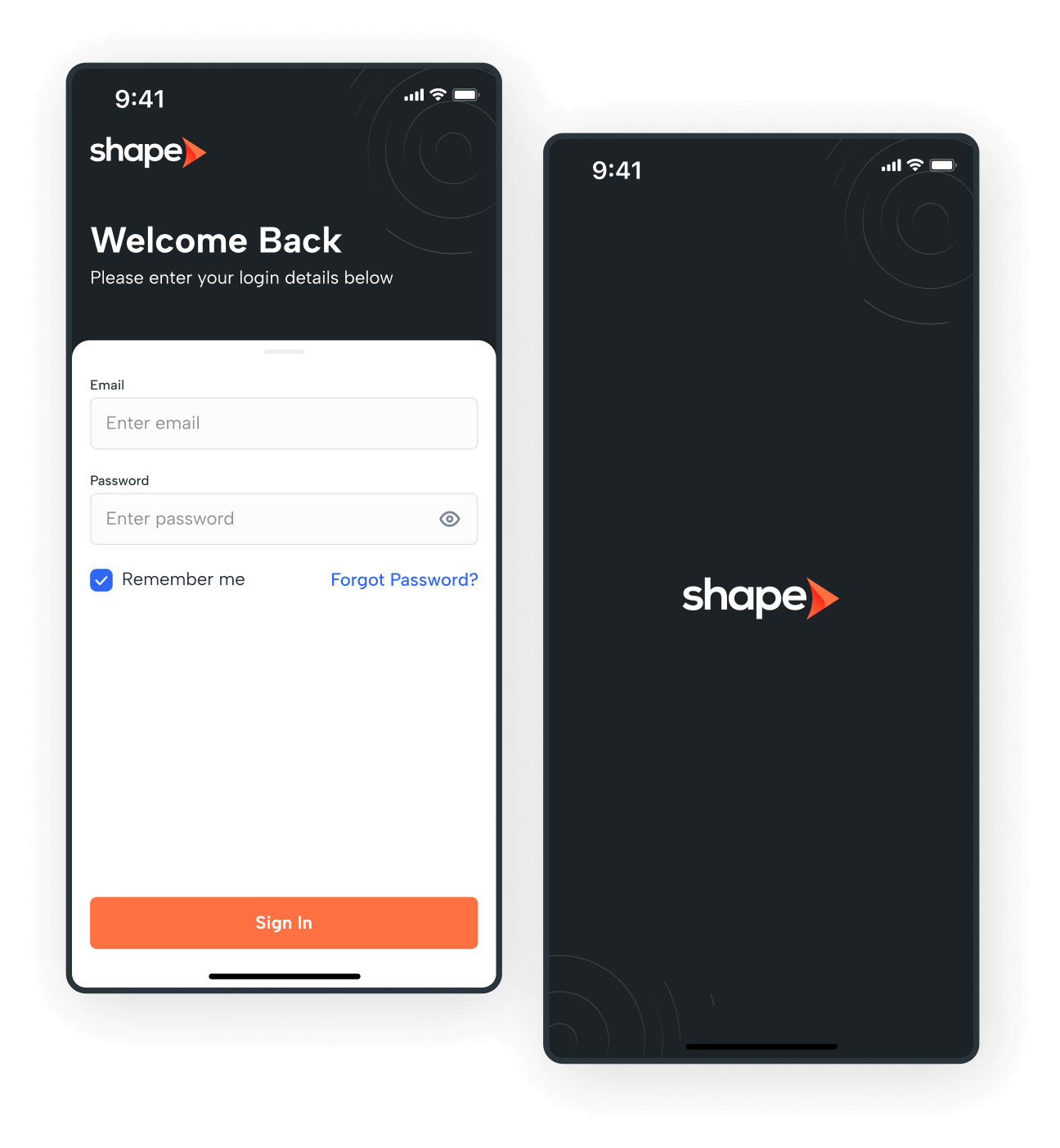
Be sure to download the latest version of the application from either the App Store or Google Play. If you have the old app, please delete that app before installing the new one. You will use the same login credentials that you use on your computer.
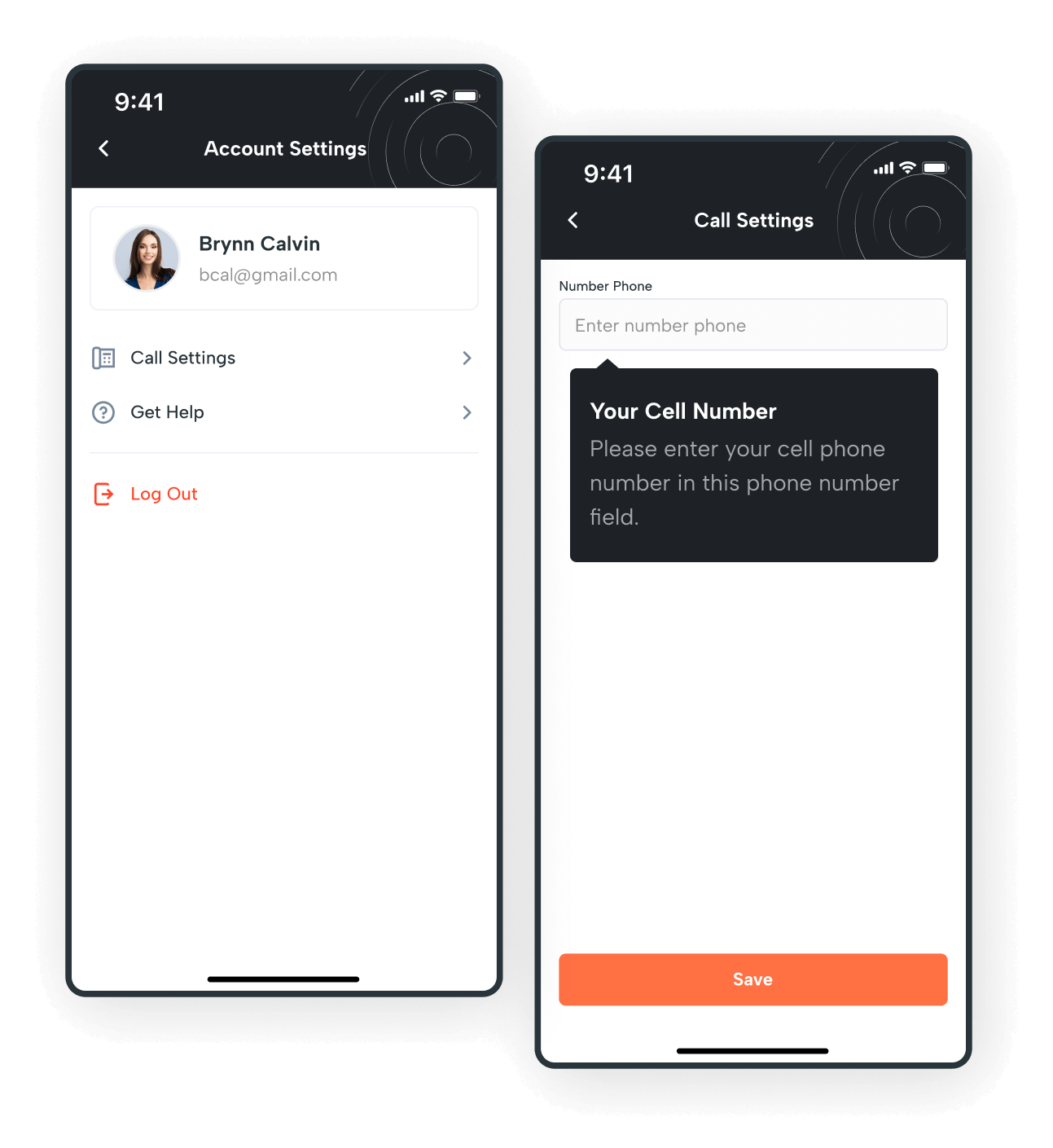
Work your different record types by simply selecting the contact category from the top dropdown. Once there, choose from your prioritized pipeline views, all from your smartphone!
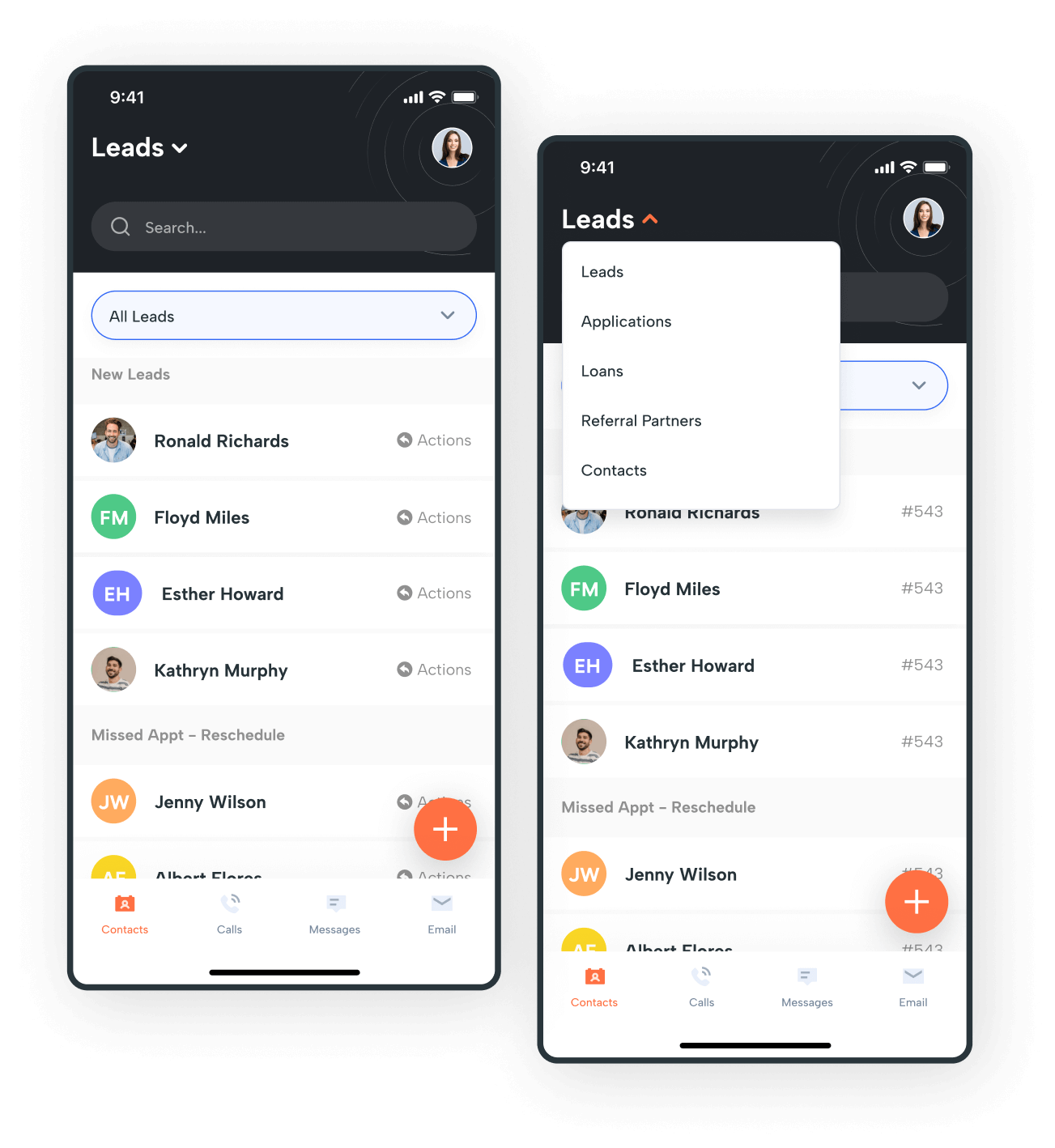
Manage, track, and optimize all your sales opportunities throughout the different stages of your lead's journey to close more opportunities. The same prioritized views you love on your computer, are also available on mobile.
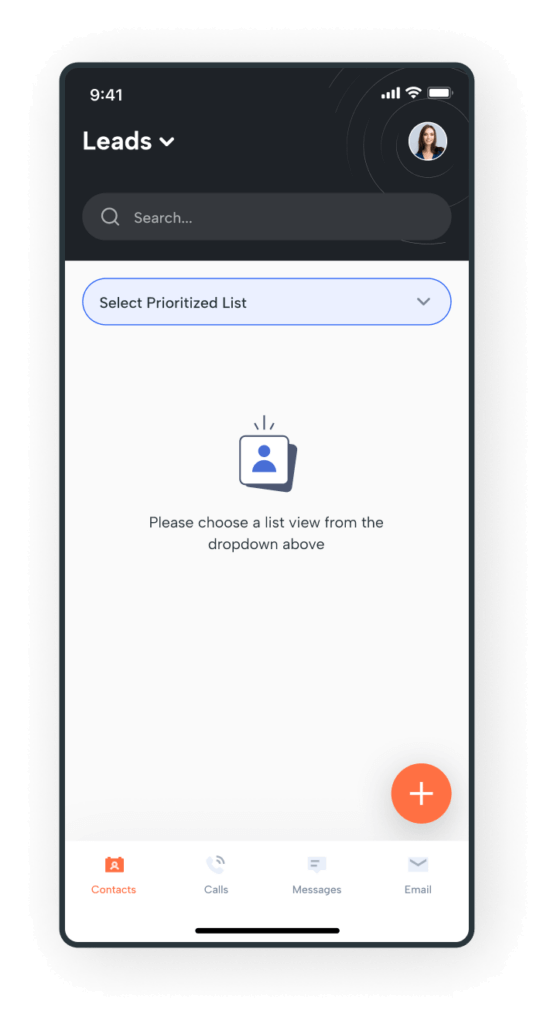
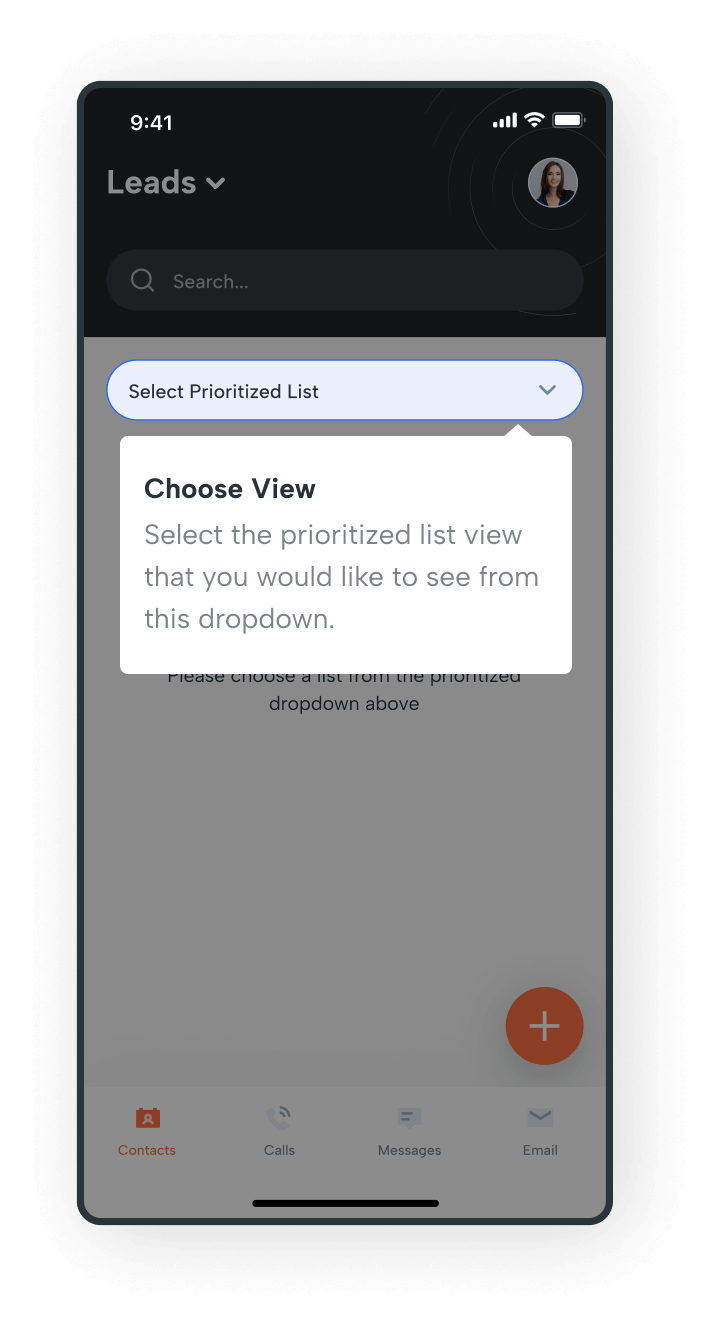
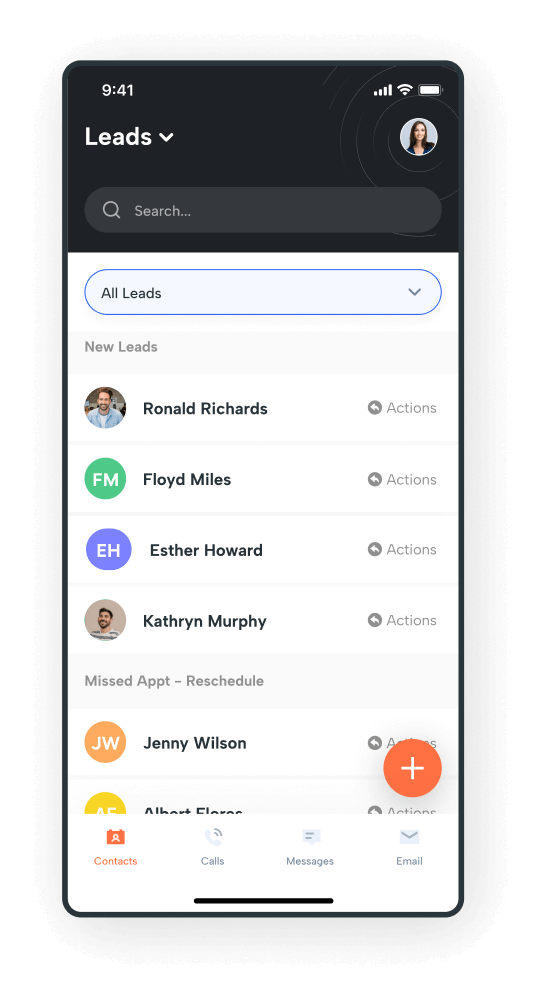
Manage, track, and optimize all your sales opportunities throughout the different stages of your lead's journey to close more opportunities. The same prioritized views you love on your computer, are also available on mobile.
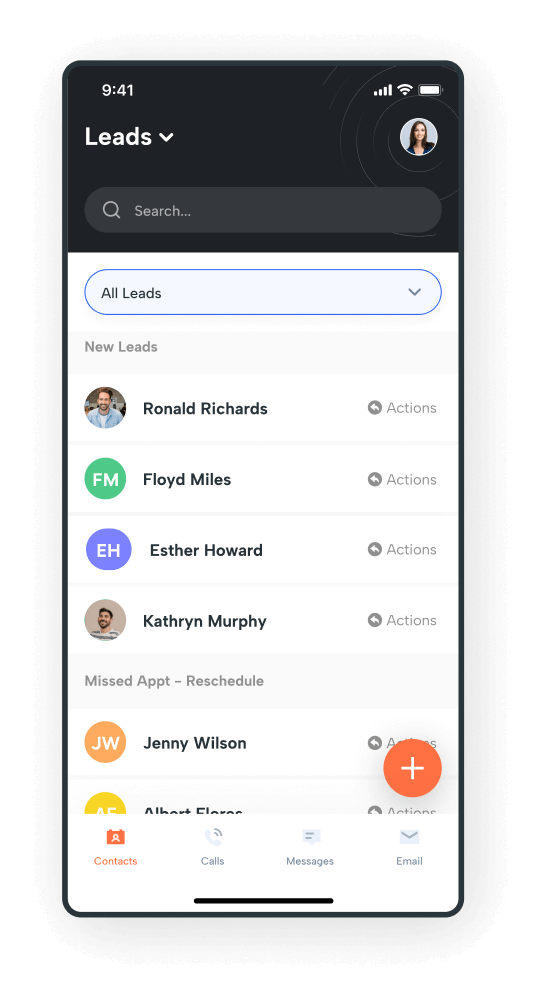

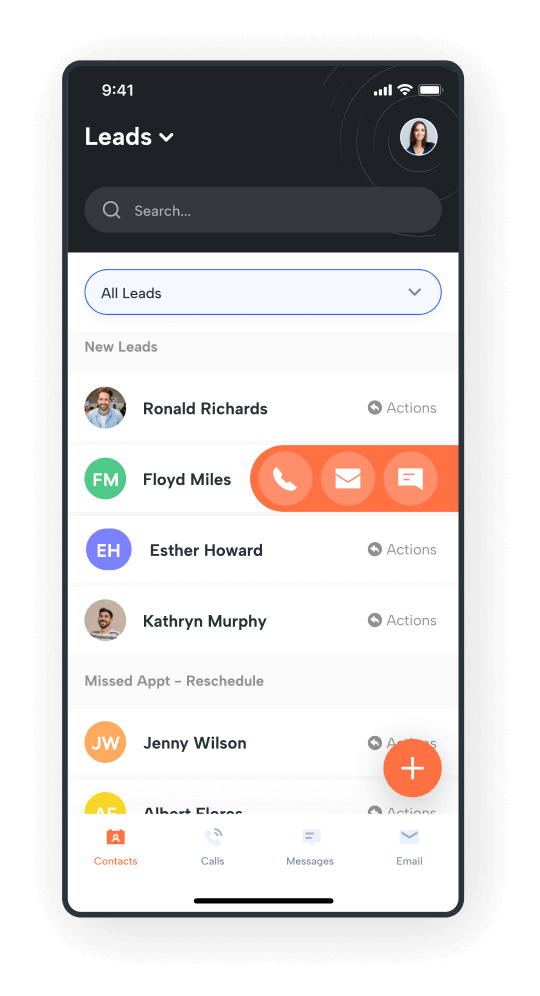
Experience effortless call management with the Shape mobile app! Click-to-dial, check your missed calls, listen to call recordings, and access voicemail messages all in one convenient location.
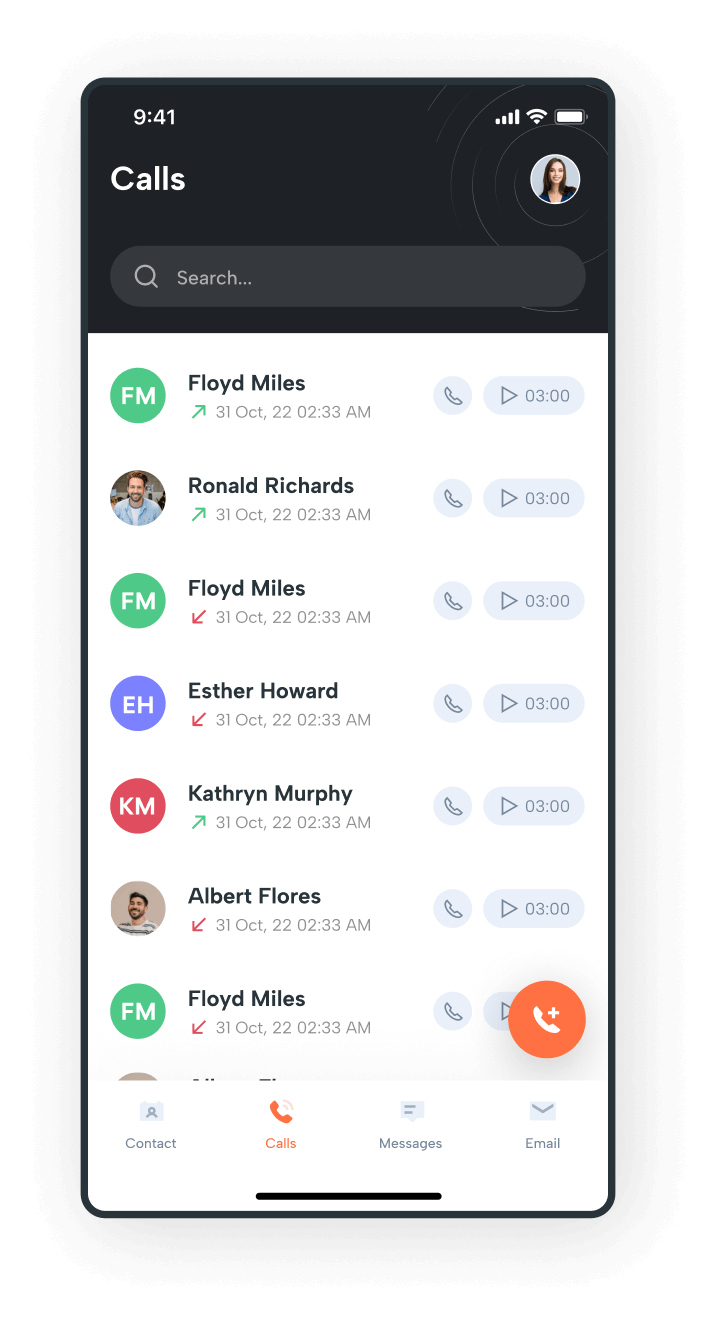
Streamline your text message management with Shape! Handle your incoming and outgoing texts all in one centralized location. Quickly send messages and effortlessly view and respond to incoming ones.
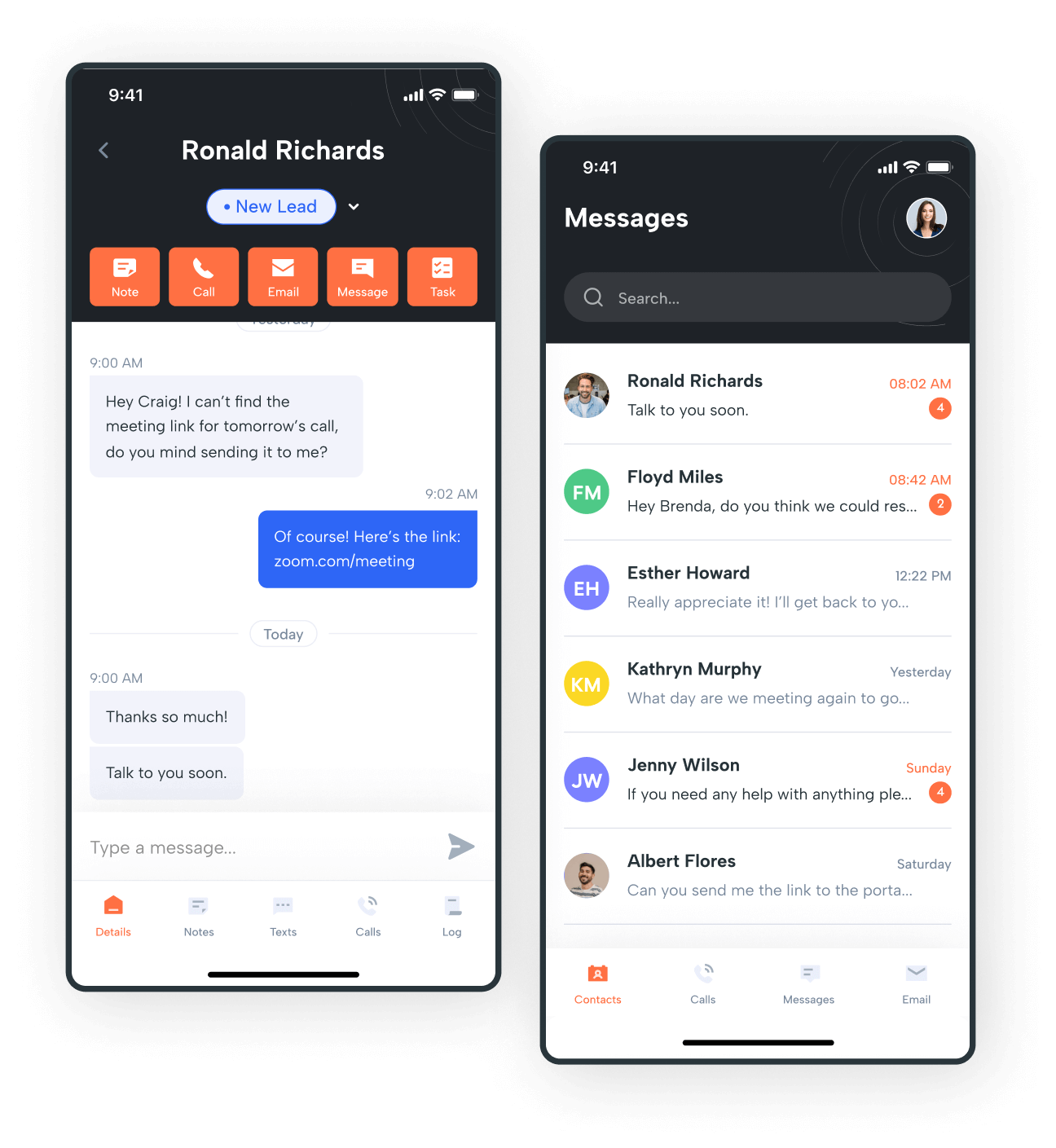
Utilize Shape's mobile app to send emails that seamlessly track in the CRM for complete visibility. Engage with your customers, even when you're away from your computer.
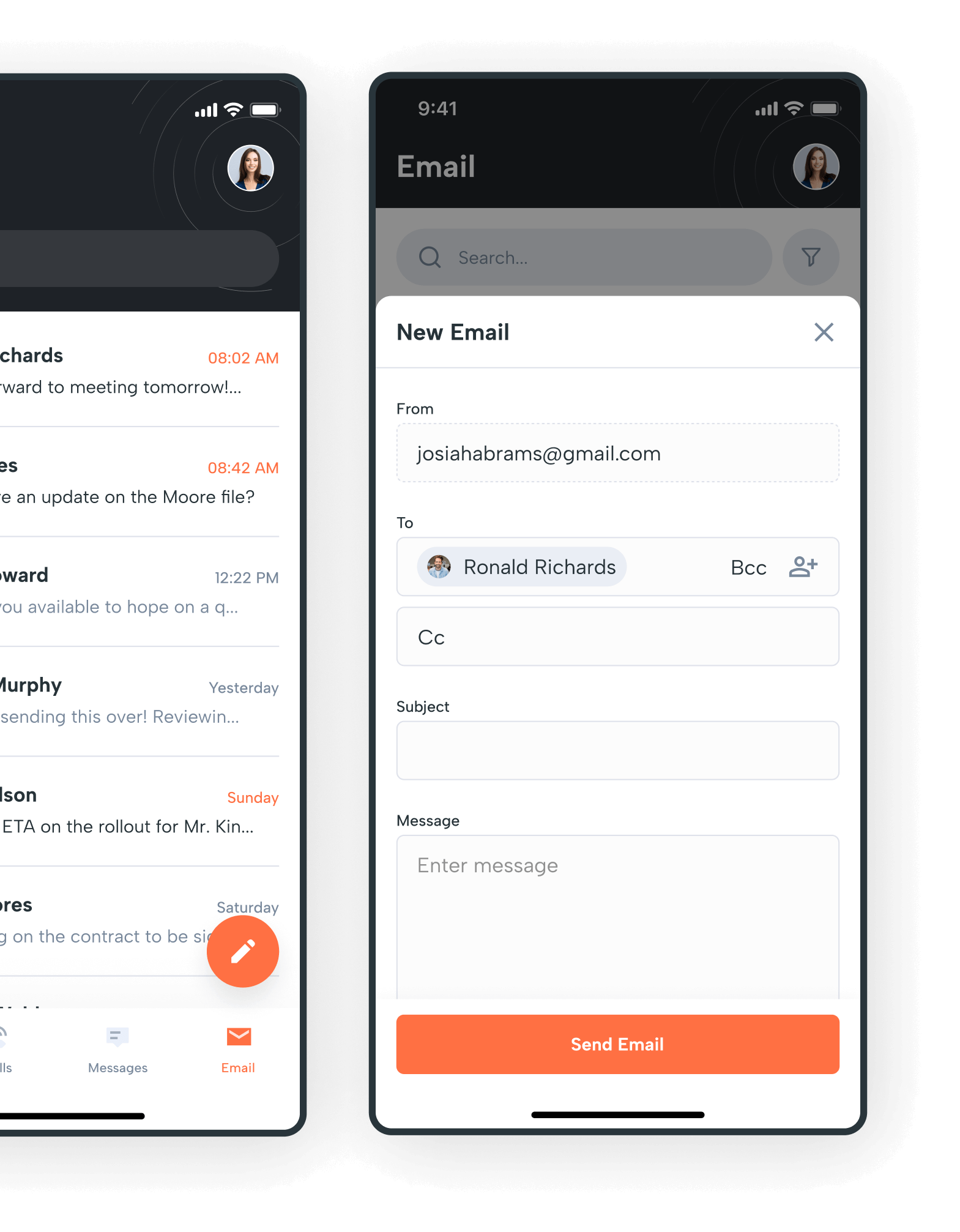
Stay on top of your leads and customers' information, even when you're on-the-go! Use the Shape mobile app to add new contacts, leave and review notes, and update customer files - all without needing a computer.
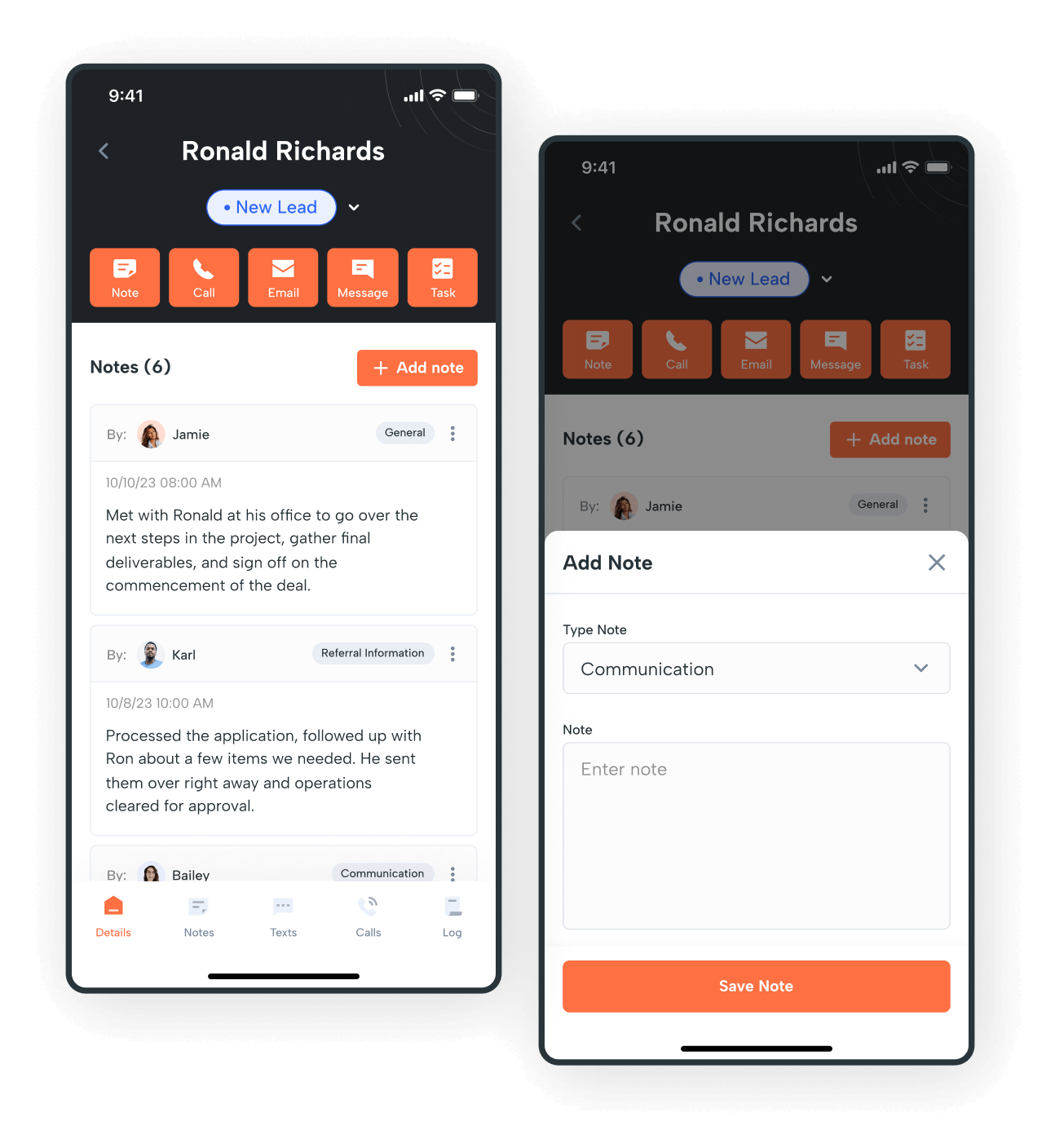
Access activity logs for each contact to check on updates, automation efforts, team collaboration, and more.
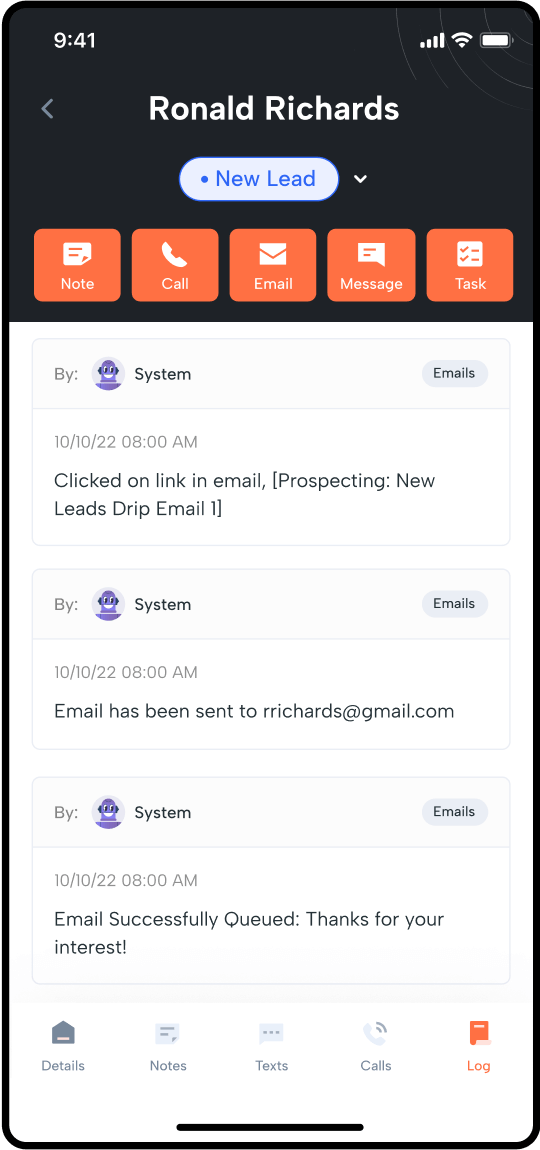
Enhance your contact files with ease by effortlessly attaching files of your choice. Select from your photos, files, or shared documents, directly from your mobile device.
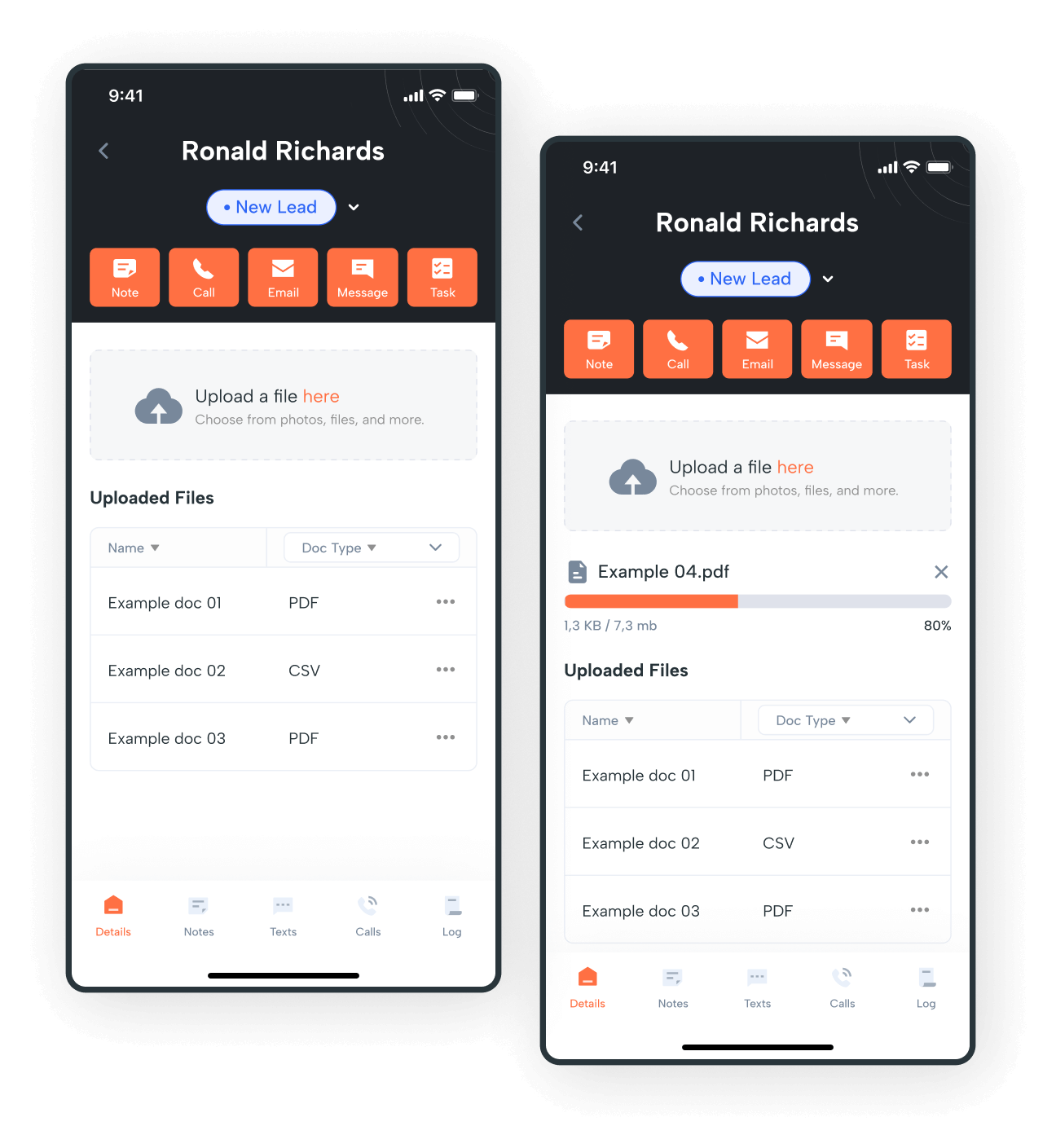
In the next update of the Shape mobile app, you'll be able to manage your tasks on-the-go. Stay tuned for more updates and features available!
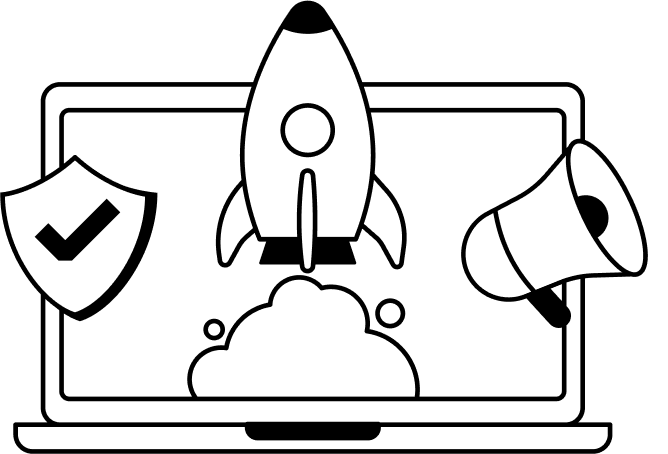
Changing templates will take time and may require a template change fee.
Not sure what to choose? Contact us.