Table of Contents
Support Guide
Shape + Everquote Integration
-
Chloe Larson
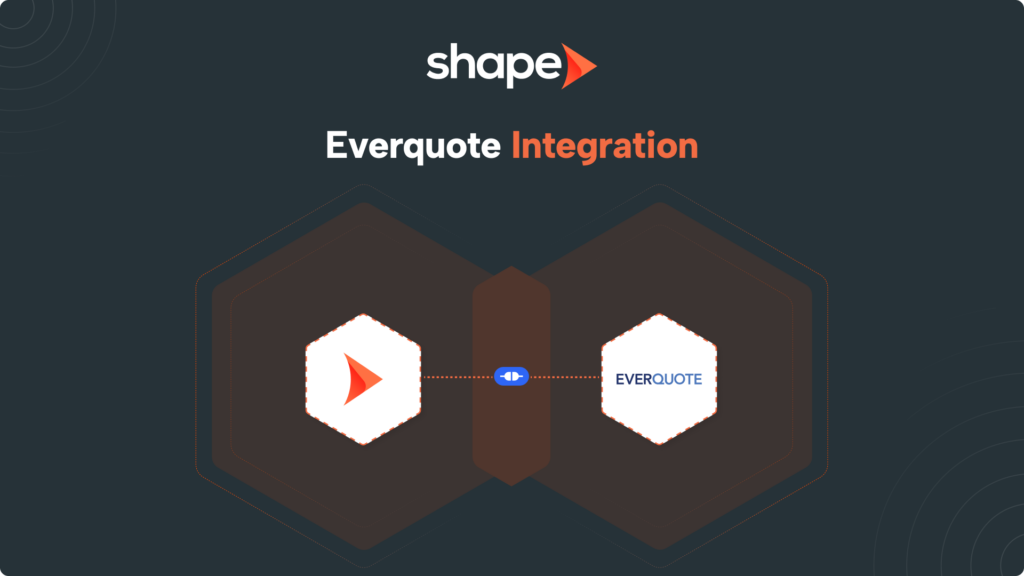
In this guide, we will outline the workflow between EverQuote and Shape to ensure a smooth integration and transition for new EverQuote customers starting with Shape. The following sections detail the steps for getting started and provide information about the integration process.
Integration Requirements
- Shape Account with Admin Access
- EverQuote Account
Integration Capabilites
- Receive new leads from your EverQuote Campaigns into Shape automatically
How to Integrate EverQuote Leads into Shape
When you are first looking to integrate your EverQuote leads into Shape, our support team will be happy to coordinate with your representative at EverQuote (or support@everquote.com ) and follow up with the next steps. Simply reach out to help@setshape.com to indicate your desire to integrate and our team will take care of the heavy lifting.
Agents with the appropriate permissions can independently perform the steps taken in the initial onboarding phase via their Shape login as well. To get started with a new EverQuote campaign in Shape, follow these steps:
Click on the gear icon in the upper right-hand corner of the screen.
On the left-hand sidebar, search for “Marketing Sources” linked here and open the page.
Click the “Add Source” button in the upper right-hand corner to create a new campaign.
Enter a source name of your choice to identify the lead in the Shape system. Ensure the campaign posts to “Leads” and press “Save & Continue.”
EverQuote API Endpoints
Shape has unique endpoints for EverQuote’s integration lead post, one for “Home” products and one for “Auto” products:
- Home: https://secure-api.setshape.com/api/everquote/home/[CRMID]/[campaignid]
- Auto: https://secure-api.setshape.com/api/everquote/auto/[CRMID]/[campaignid]
After you save a campaign, Shape will automatically generate the [CRMID] and [campaignid] in the settings page that you’ll need to send to EverQuote. Here’s how:
1.
Identify whether the campaign is for “Home” or “Auto.”
This is to visually identify the Source as a Home or Auto Campaign. Simply type "Home" into the title for Home campaigns and "Auto" into the title for Auto campaign sources.
2.
Copy the last two identifiers ([CRMID] and [campaignid]) from the source Post URL.
When you create a source in Shape, the [CRMID] and [campaignid] will be automatically created and added to the end of the Post URL. Simply copy these values from the end of your Source's Post URL.
3.
Paste the [CRMID] and [campaignID] at the end of the EverQuote Endpoints
There are two different endpoints, depending on the type of campaign (home vs. auto). The endpoint structure is defined below:
- https://secure-api.setshape.com/api/everquote/home/[CRMID]/[campaignid]
- https://secure-api.setshape.com/api/everquote/auto/[CRMID]/[campaignid]
After you have your EverQuote endpoints together, provide these to your Account Rep with EverQuote, or, to EverQuote Support by emailing support@everquote.com.
EverQuote will set up the lead posts and send a test lead for confirmation. Upon successful confirmation of the test lead, the integration will be considered complete. While a test lead is not required for each campaign name, it is ideal to test each campaign thoroughly to ensure everything is working correctly.
Below are some sample posts from EverQuote to get an idea of what information to look out for when Leads are sent from EverQuote to Shape.
{
“lead”: {
“deviceType”: “mobile_callable”,
“products”: “HomeInsurance”,
“eqLeadId”: “e87b509f-62b2-4c86-8a8a-731fcf5b5e21”,
“homeInsurance”: {
“customerProfile”: {
“gender”: “Male”,
“credit”: {
“rating”: “Excellent”
},
“dateOfBirth”: “1980-09-15”
},
“dwelling”: {
“propertyType”: “Single Family”,
“occupancy”: “Primary Residence”,
“yearBuilt”: 1975,
“squareFootage”: 2500,
“roof”: “Asphalt Shingle”,
“bedrooms”: 3,
“bathrooms”: 3,
“centralFireAlarm”: true,
“construction”: “Wood Frame”,
“dog”: “None”,
“exteriorWalls”: “Vinyl Siding”,
“fireplaces”: 0,
“foundation”: “Basement”,
“garageType”: “Attached – 1 car”,
“heatingType”: “Gas Forced Air”,
“newPurchase”: true,
“securitySystem”: “No Alarm”,
“stories”: “1”,
“swimmingPool”: true,
“trampoline”: false,
“wiring”: “Copper”,
“marketValueAmount”: 150000
},
“currentCoverage”: {
“currentlyInsured”: “Yes”,
“carrier”: “Allstate”,
“coverageYears”: 2,
“continuouslyInsured”: 2
},
“claim”: {
“type”: “Weather”,
“date”: “2023-07-01”
}
},
“contact”: {
“firstName”: “John”,
“lastName”: “Smith”,
“primaryPhone”: “3213213213”,
“email”: “john.smith@example.com”,
“addressLine1”: “789 Oak Street”,
“city”: “Anytown”,
“state”: “NY”,
“zipCode”: “10001”
},
“militaryService”: “Yes”,
“traffic_tier”: “100”,
“everquote_source_id”: “a2f7b9e4”,
“customAttributes”: {
“post_url”: “https://secure-api.setshape.com/api/everquote/17088/home”
}
},
“consent”: {
“universal_lead_id”: “45B39-98BF-7933-4201-752098198773”,
“tcpa_disclosure_text”: “Legal text”,
“trusted_form_cert_url”: “https://cert.trustedform.com/c3a6e434fbc8d96c3f890b18aad3c91f3542134c”
},
“leadSource”: {
“name”: “EverQuote”,
“version”: “3.0.0”
}
}
{
“lead”: {
“deviceType”: “desktop”,
“products”: “AutoInsurance”,
“eqLeadId”: “47e3d841-1234-5678-9abc-def012345678”,
“autoInsurance”: {
“customerProfile”: {
“gender”: “Male”,
“maritalStatus”: “Married”,
“residence”: {
“years”: 0,
“own”: “Own”
},
“credit”: {
“rating”: “Good”,
“bankruptcy”: “No”
},
“dateOfBirth”: “09/15/1980”
},
“drivers”: [
{
“driverId”: 1,
“licenseStatus”: “Active”,
“licenseObtainedAge”: 21,
“licenseEverSuspendedOrRevoked”: “No”,
“sr22Required”: “No”,
“gender”: “Male”,
“dateOfBirth”: “09/15/1980”,
“maritalStatus”: “Married”,
“occupation”: “ProfessionalSalaried”,
“educationLevel”: “BachelorsDegree”,
“relationshipToContact”: “Self”,
“violations”: [
{
“date”: “2014-11-01”,
“violationType”: “Failure to Stop”
},
{
“date”: “2021-03-01”,
“violationType”: “Speeding”
},
{
“date”: “2021-06-01”,
“violationType”: “Chargeable Accident – no Injury”
}
],
“claims”: [
{
“date”: “2013-07-01”,
“amount”: 1200,
“claimType”: “LossClaimNotListed”
},
{
“date”: “2016-03-01”,
“amount”: 6600,
“claimType”: “LossClaimNotListed”
},
{
“date”: “2016-10-01”,
“amount”: 65,
“claimType”: “WindshieldDamage”
}
],
“firstName”: “John”,
“lastName”: “Doe”
},
{
“driverId”: 2,
“licenseStatus”: “Active”,
“licenseObtainedAge”: 21,
“licenseEverSuspendedOrRevoked”: “No”,
“sr22Required”: “No”,
“gender”: “Male”,
“dateOfBirth”: “09/15/1980”,
“maritalStatus”: “Married”,
“occupation”: “ProfessionalSalaried”,
“educationLevel”: “BachelorsDegree”,
“relationshipToContact”: “Child”,
“violations”: [
{
“date”: “2014-11-01”,
“violationType”: “Failure to Stop”
},
{
“date”: “2021-03-01”,
“violationType”: “Speeding”
},
{
“date”: “2021-06-01”,
“violationType”: “Chargeable Accident – no Injury”
}
],
“claims”: [
{
“date”: “2013-07-01”,
“amount”: 1200,
“claimType”: “LossClaimNotListed”
},
{
“date”: “2016-03-01”,
“amount”: 6600,
“claimType”: “LossClaimNotListed”
},
{
“date”: “2016-10-01”,
“amount”: 65,
“claimType”: “WindshieldDamage”
}
],
“firstName”: “John”,
“lastName”: “Doe”
}
],
“vehicles”: [
{
“vehicleId”: 1,
“primaryDriverId”: 1,
“vin”: “1HGCM826XXXXXXXXX”,
“vehicleType”: “P”,
“year”: “2013”,
“make”: “TOYOTA”,
“model”: “RAV4”,
“submodel”: “2WD SUV – 4 CYL 2.5 L”,
“primaryUse”: “Commute”,
“garageType”: “driveway”,
“parkedAtMailingAddress”: “Yes”,
“garagingAddress”: “789 Oak Street”,
“garagingCity”: “Anytown”,
“garagingState”: “NY”,
“garageZipCode”: “10001”,
“oneWayDistance”: 22,
“annualMileage”: 12500,
“ownership”: “Owned”,
“coveragePackage”: “Minimum”
},
{
“vehicleId”: 2,
“primaryDriverId”: 0,
“vin”: “1HGCM826XXXXXXXXX”,
“vehicleType”: “P”,
“year”: “2013”,
“make”: “TOYOTA”,
“model”: “Val2”,
“submodel”: “2WD SUV – 4 CYL 2.5 L”,
“primaryUse”: “Commute”,
“garageType”: “driveway”,
“parkedAtMailingAddress”: “Yes”,
“garagingAddress”: “789 Oak Street”,
“garagingCity”: “Anytown”,
“garagingState”: “NY”,
“garageZipCode”: “10001”,
“oneWayDistance”: 22,
“annualMileage”: 12500,
“ownership”: “Owned”,
“coveragePackage”: “Minimum”
}
],
“currentCoverage”: {
“carrier”: “Allstate”,
“monthsInsured”: 18,
“expirationDate”: “10/16/2023”,
“coverageYears”: 3,
“coverageType”: “fc”,
“bodilyInjury”: “100/300”
}
},
“contact”: {
“firstName”: “John”,
“lastName”: “Doe”,
“primaryPhone”: “5559876543”,
“email”: “mailto:john.doe@example.com”,
“addressLine1”: “789 Oak Street”,
“city”: “Anytown”,
“state”: “NY”,
“zipCode”: “10001”
},
“AAAMember”: “No”,
“militaryService”: “No”,
“traffic_tier”: “100”,
“everquote_source_id”: “a2f7b9e4”,
“customAttributes”: {}
},
“consent”: {
“universal_lead_id”: “45B39-98BF-7933-4201-752098198773”,
“tcpa_disclosure_text”: “Legal text”,
“trusted_form_cert_url”: “https://cert.trustedform.com/c3a6e434fbc8d96c3f890b18aad3c91f3542134c”
},
“leadSource”: {
“name”: “EverQuote”,
“version”: “3.0.0”
}
}
Frequently asked questions
Yes of course! Simply email help@setshape.com and our team will be more than happy to reach out to Everquote and assist with the integration.
If you notice leads from Everquote are missing information, please send the details to help@setshape.com and our team will be able to review this further for you.
For new campaigns, the process above will need to be repeated and a new Source created. Either you or EverQuote can reach out to us at help@setshape.com for assistance!
Keywords: EverQuote, campaign, home, auto, source, URL, API, integration, insurance,

