Table of Contents
Support Guide
Posting Array Data into Shape's Insurance Template
-
Chloe Larson
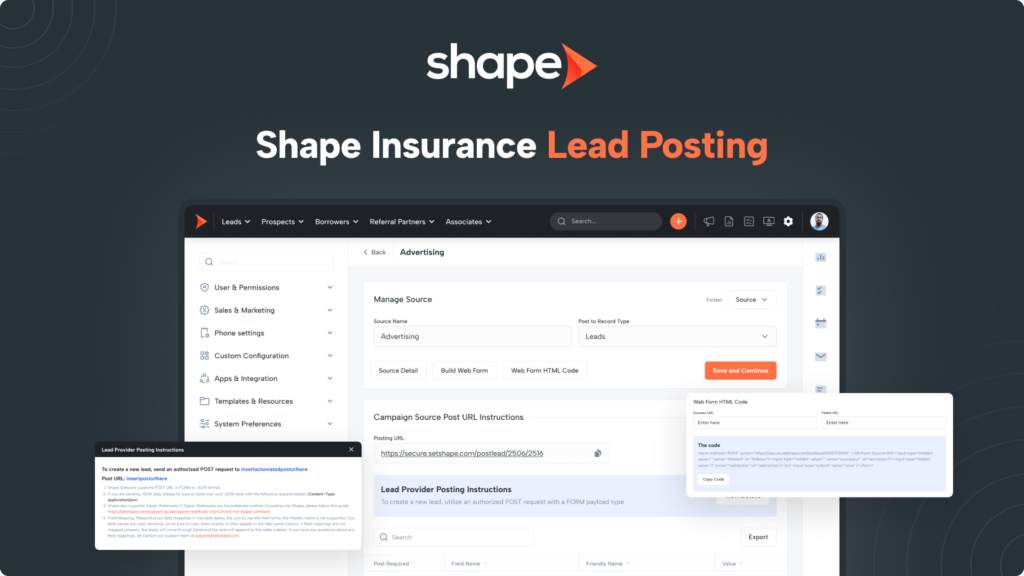
Shape Insurance Lead Posting Instructions
In the insurance system, leads often come with multiple drivers, policies, vehicles, properties, etc. Here's how to handle them efficiently by posting in multiple objects to a single record.
Creating your Shape POST URL
To find or generate the endpoint URLs, follow these steps:
1.
Log into Shape:
- Access your Shape instance.
2.
Navigate to Settings:
- Click the “Settings” gear icon located in the top right corner of the navigation bar.
3.
Access Marketing Sources:
- In the settings, either search for “Marketing Sources” in the left-hand sidebar or click this link: Shape Marketing Sources.
4.
Using Existing Marketing Sources:
- If the marketing source already exists, use the pre-existing posting URL generated by Shape.
5.
Adding a New Marketing Source:
- If you don’t see the source in the settings page, click “Add Source” in the upper right-hand corner of the page.
- Name the source appropriately.
- Ensure it posts to “Leads.”
- Click “Save & Continue,” and the system will automatically generate your posting URL.
Field Mappings
Below your POST URL in Marketing Sources you will find a full list of field mappings to use when posting to Shape. Ensure you use the "Field Name" exactly as it appears in the table. Incorrect or misspelled Field Names will result in the data being appended to the notes on the record.
To view a list of supported import items, use this link: Reference for supported fields and values.
Payload Example with Multiple Objects:
Below an example payload of array data with multiple object to use as a resource when testing!
{
“firstname”: “Shape”,
“lastname”: “Developer 9090”,
“email”: “shapedeveloper+20240701@gmail.com”,
“phone”: “80808080080”,
“vehicles“: [
{
“vehicleID”: “2342345”,
“year”: “2013”,
“make”: “BMW”,
“model”: “456”,
“series”: “34”,
“series2”: “2”,
“vehicleType”: “SUV”,
“annualMileage”: “”,
“vin”: “23434”,
“hin”: “3243434”,
“serialNumber”: “2423434”,
“uses”: “Business”,
“purchaseDate”: “11/06/2023”,
“ownershipType”: “Owned”,
“features”: “test”,
“lienHolder”: “test2”,
“excludedOnPolicy”: “1”,
“coverages”: [
{
“coverageId”: “3433442”,
“coverageName”: “Test term222211”,
“friendlyName”: “Jondoe”,
“premiumCents”: “$800”,
“perPersonLimit”: “$800”,
“perIncidentLimit”: “$500”,
“perDayLimit”: “$80”,
“deductibleCents”: “$898”,
“premiumPerMile”: “$87”,
“coverageItemDeclined”: “1”
}
]
},
{
“vehicleID”: “222222”,
“year”: “2013”,
“make”: “BMW”,
“model”: “456”,
“series”: “34”,
“series2”: “2”,
“vehicleType”: “SUV”,
“annualMileage”: “”,
“vin”: “23434”,
“hin”: “3243434”,
“serialNumber”: “2423434”,
“uses”: “Business”,
“purchaseDate”: “11/06/2023”,
“ownershipType”: “Owned”,
“features”: “test”,
“lienHolder”: “test2”,
“excludedOnPolicy”: “1”,
“coverages”: [
{
“coverageId”: “3433442”,
“coverageName”: “Test term2322”,
“friendlyName”: “Jondoe”,
“premiumCents”: “$800”,
“perPersonLimit”: “$800”,
“perIncidentLimit”: “$500”,
“perDayLimit”: “$80”,
“deductibleCents”: “$898”,
“premiumPerMile”: “$87”,
“coverageItemDeclined”: “1”
}
]
},
{
“vehicleID”: “3333333”,
“year”: “2013”,
“make”: “BMW”,
“model”: “456”,
“series”: “34”,
“series2”: “2”,
“vehicleType”: “SUV”,
“annualMileage”: “”,
“vin”: “23434”,
“hin”: “3243434”,
“serialNumber”: “2423434”,
“uses”: “Business”,
“purchaseDate”: “11/06/2023”,
“ownershipType”: “Owned”,
“features”: “test”,
“lienHolder”: “test2”,
“excludedOnPolicy”: “1”,
“coverages”: [
{
“coverageId”: “3433442”,
“coverageName”: “Test term333”,
“friendlyName”: “Jondoe”,
“premiumCents”: “$800”,
“perPersonLimit”: “$800”,
“perIncidentLimit”: “$500”,
“perDayLimit”: “$80”,
“deductibleCents”: “$898”,
“premiumPerMile”: “$87”,
“coverageItemDeclined”: “1”
}
]
}, {
“vehicleID”: “444444”,
“year”: “2013”,
“make”: “BMW”,
“model”: “456”,
“series”: “34”,
“series2”: “2”,
“vehicleType”: “SUV”,
“annualMileage”: “”,
“vin”: “23434”,
“hin”: “3243434”,
“serialNumber”: “2423434”,
“uses”: “Business”,
“purchaseDate”: “11/06/2023”,
“ownershipType”: “Owned”,
“features”: “test”,
“lienHolder”: “test2”,
“excludedOnPolicy”: “1”,
“coverages”: [
{
“coverageId”: “3433442”,
“coverageName”: “Test term 444”,
“friendlyName”: “Jondoe”,
“premiumCents”: “$800”,
“perPersonLimit”: “$800”,
“perIncidentLimit”: “$500”,
“perDayLimit”: “$80”,
“deductibleCents”: “$898”,
“premiumPerMile”: “$87”,
“coverageItemDeclined”: “1”
}
]
}
],
“properties“: [
{
“propertyId”: 5,
“addressId”: “”,
“fullAddress”: “#123 main street”,
“country”: “US”,
“typeOfAddress”: “1”,
“addressNumber”: “c”,
“street”: “d”,
“streetType”: “NW”,
“unitNumber”: “e”,
“unitType”: “t”,
“city”: “Y”,
“state”: “CA”,
“zip”: “90003”,
“dwellingId”: “234”,
“apn”: “234”,
“classofdwelling”: “VACANT”,
“subType”: “COMMERCIAL”,
“yearBuild”: “”,
“numberofunit”: “”,
“constructionType”: “”,
“wallType”: “”,
“foundationType”: “”,
“frameType”: “”,
“roofcover”: “”,
“roofshape”: “”,
“buildingshape”: “”,
“constructionQuality”: “”,
“squareFootage”: “”,
“numberofBeds”: “”,
“numOfBathrooms”: “”,
“numPartialBathrooms”: “”,
“numOfStories”: “”,
“factsYearBuild”: “”,
“factsNumberOfUnit”: “”,
“factsConstructionType”: “”,
“factsWallType”: “”,
“coolingType”: “”,
“heatingType”: “”,
“heatingFuel”: “”,
“enegyType”: “”,
“sewerType”: “”,
“poolType”: “”,
“firePlaceType”: “”,
“firePlaceNumber”: “”,
“garageType”: “”,
“garageFootage”: “”,
“parkingSpace”: “”,
“improvementVal”: “”,
“mktLandVal”: “”,
“mktTotalVal”: “”,
“mktImprovementVal”: “”,
“marketlandVal”: “”,
“marketTotalVal”: “”,
“owner1Name”: “”,
“owner2Name”: “”,
“owner3Name”: “”,
“owner4Name”: “”,
“firstmortgageAmount”: “”,
“firstMortgagelender”: “”,
“secondMortgageAmount”: “”,
“secondMortgagelender”: “”,
“purchasedate”: “”,
“purchaseprice”: “”,
“lastupdatedate”: “”,
“hasPool”: “0”,
“hasFirePlace”: “0”
},
{
“propertyId”: 6,
“addressId”: “”,
“fullAddress”: “#456 main street”,
“country”: “US”,
“typeOfAddress”: “1”,
“addressNumber”: “c”,
“street”: “d”,
“streetType”: “NW”,
“unitNumber”: “e”,
“unitType”: “t”,
“city”: “Y”,
“state”: “CA”,
“zip”: “90003”,
“dwellingId”: “234”,
“apn”: “234”,
“classofdwelling”: “VACANT”,
“subType”: “COMMERCIAL”,
“yearBuild”: “”,
“numberofunit”: “”,
“constructionType”: “”,
“wallType”: “”,
“foundationType”: “”,
“frameType”: “”,
“roofcover”: “”,
“roofshape”: “”,
“buildingshape”: “”,
“constructionQuality”: “”,
“squareFootage”: “”,
“numberofBeds”: “”,
“numOfBathrooms”: “”,
“numPartialBathrooms”: “”,
“numOfStories”: “”,
“factsYearBuild”: “”,
“factsNumberOfUnit”: “”,
“factsConstructionType”: “”,
“factsWallType”: “”,
“coolingType”: “”,
“heatingType”: “”,
“heatingFuel”: “”,
“enegyType”: “”,
“sewerType”: “”,
“poolType”: “”,
“firePlaceType”: “”,
“firePlaceNumber”: “”,
“garageType”: “”,
“garageFootage”: “”,
“parkingSpace”: “”,
“improvementVal”: “”,
“mktLandVal”: “”,
“mktTotalVal”: “”,
“mktImprovementVal”: “”,
“marketlandVal”: “”,
“marketTotalVal”: “”,
“owner1Name”: “”,
“owner2Name”: “”,
“owner3Name”: “”,
“owner4Name”: “”,
“firstmortgageAmount”: “”,
“firstMortgagelender”: “”,
“secondMortgageAmount”: “”,
“secondMortgagelender”: “”,
“purchasedate”: “”,
“purchaseprice”: “”,
“lastupdatedate”: “”,
“hasPool”: “0”,
“hasFirePlace”: “0”
},
{
“propertyId”: 7,
“addressId”: “”,
“fullAddress”: “#789 main street”,
“country”: “US”,
“typeOfAddress”: “1”,
“addressNumber”: “c”,
“street”: “d”,
“streetType”: “NW”,
“unitNumber”: “e”,
“unitType”: “t”,
“city”: “Y”,
“state”: “CA”,
“zip”: “90003”,
“dwellingId”: “234”,
“apn”: “234”,
“classofdwelling”: “VACANT”,
“subType”: “COMMERCIAL”,
“yearBuild”: “”,
“numberofunit”: “”,
“constructionType”: “”,
“wallType”: “”,
“foundationType”: “”,
“frameType”: “”,
“roofcover”: “”,
“roofshape”: “”,
“buildingshape”: “”,
“constructionQuality”: “”,
“squareFootage”: “”,
“numberofBeds”: “”,
“numOfBathrooms”: “”,
“numPartialBathrooms”: “”,
“numOfStories”: “”,
“factsYearBuild”: “”,
“factsNumberOfUnit”: “”,
“factsConstructionType”: “”,
“factsWallType”: “”,
“coolingType”: “”,
“heatingType”: “”,
“heatingFuel”: “”,
“enegyType”: “”,
“sewerType”: “”,
“poolType”: “”,
“firePlaceType”: “”,
“firePlaceNumber”: “”,
“garageType”: “”,
“garageFootage”: “”,
“parkingSpace”: “”,
“improvementVal”: “”,
“mktLandVal”: “”,
“mktTotalVal”: “”,
“mktImprovementVal”: “”,
“marketlandVal”: “”,
“marketTotalVal”: “”,
“owner1Name”: “”,
“owner2Name”: “”,
“owner3Name”: “”,
“owner4Name”: “”,
“firstmortgageAmount”: “”,
“firstMortgagelender”: “”,
“secondMortgageAmount”: “”,
“secondMortgagelender”: “”,
“purchasedate”: “”,
“purchaseprice”: “”,
“lastupdatedate”: “”,
“hasPool”: “0”,
“hasFirePlace”: “0”
}
],
“drivers“: [
{
“driverId”: “3213”,
“firstname”: “Jon333”,
“middlename”: “”,
“lastname”: “Doe”,
“driverslicense”: “234344”,
“driverslicensestate”: “AZ”,
“birthDate”: “03/12/1990”,
“relationshiptoInsured”: “Child”,
“gender”: “Male”,
“meritalStatus”: “Married”,
“age”: “23”,
“ageOnDate”: “02/06/2024”,
“education”: “BachelorsDegree”,
“occupation”: “MilitaryOfficer”,
“ageLicensed”: “19”,
“excludedOnPolicy”: “0”,
“incidents”: [
{
“drivingRecordId”: “765”,
“incidentDate”: “03/04/2024”,
“incidentType”: “1”,
“violationType”: “Texting while Driving”,
“isAtFault”: “0”
},
{
“drivingRecordId”: “767”,
“incidentDate”: “03/04/2024”,
“incidentType”: “1”,
“violationType”: “Texting while Driving”,
“isAtFault”: “0”
}
]
},
{
“driverId”: “4444”,
“firstname”: “Jon444”,
“middlename”: “”,
“lastname”: “Doe”,
“driverslicense”: “234344”,
“driverslicensestate”: “AZ”,
“birthDate”: “03/12/1990”,
“relationshiptoInsured”: “Child”,
“gender”: “Male”,
“meritalStatus”: “Married”,
“age”: “23”,
“ageOnDate”: “02/06/2024”,
“education”: “BachelorsDegree”,
“occupation”: “MilitaryOfficer”,
“ageLicensed”: “19”,
“excludedOnPolicy”: “0”,
“incidents”: [
{
“drivingRecordId”: “765”,
“incidentDate”: “03/04/2024”,
“incidentType”: “1”,
“violationType”: “Texting while Driving”,
“isAtFault”: “0”
},
{
“drivingRecordId”: “767”,
“incidentDate”: “03/04/2024”,
“incidentType”: “1”,
“violationType”: “Texting while Driving”,
“isAtFault”: “0”
}
]
}
,
{
“driverId”: “555”,
“firstname”: “Jon555”,
“middlename”: “”,
“lastname”: “Doe”,
“driverslicense”: “234344”,
“driverslicensestate”: “AZ”,
“birthDate”: “03/12/1990”,
“relationshiptoInsured”: “Child”,
“gender”: “Male”,
“meritalStatus”: “Married”,
“age”: “23”,
“ageOnDate”: “02/06/2024”,
“education”: “BachelorsDegree”,
“occupation”: “MilitaryOfficer”,
“ageLicensed”: “19”,
“excludedOnPolicy”: “0”,
“incidents”: [
{
“drivingRecordId”: “765”,
“incidentDate”: “03/04/2024”,
“incidentType”: “1”,
“violationType”: “Texting while Driving”,
“isAtFault”: “0”
},
{
“drivingRecordId”: “767”,
“incidentDate”: “03/04/2024”,
“incidentType”: “1”,
“violationType”: “Texting while Driving”,
“isAtFault”: “0”
}
]
}
]
}
Output:
If the post is successful, you will receive the success message below with a Lead ID of the record that was created. You can copy this Lead ID and search for it in Shape to find your test and verify everything is mapped correctly as you are needing:
Any errors can be reported to help@setshape.com for our team to review. Please include the full payload you are sending and any headers or parameters you are using!
{
“status”: 1,
“msg”: “success”,
“leadId”: 1818,
“systemId”: 16638
}
Frequently asked questions
This is most commonly due to the lead provider using the incorrect field mappings to post into Shape. When this occurs, the data form the incorrect field names will post into the Notes sidebar.
When posting leads into Shape using Post URL or Open API, providers will need to use Shape’s dropdown values exactly as custom options are not supported. This ensures data accuracy for and integrity for your reporting and analytics.
If a custom dropdown value is used, that information will append to the notes on the record!
Any failure or error can be reported to help@setshape.com. Please be sure to include the full HTTP request information (POST, URL, and the parameters being sent).
Certainly! We’d be glad to assist you. Please send an email to help@setshape.com with all the comprehensive details of your lead provider. It would be helpful to include a representative from your lead provider in the email as well. This will allow our staff to directly coordinate with them on your behalf and ensure a smooth integration process. We’re here to help you every step of the way!
To work with the open API, you will need to generate an API key. You can do this by navigating to the “API Integrations” page and locating the “Shape API” section. From there, you can generate your API key, which will unlock the ability to read and write resources in your system. If you need assistance during the integration process, please reach out to our support team at help@setshape.com. They will be happy to help you.
For latency purposes, there is a limit of 100 Sources and 25 different Sub-Sources.
If you are not seeing the field name that you are looking for, please reach out to us by emailing help@setshape.com, or, you can create custom fields for any fields to the custom tab that are not in the system by default. Here is a direct link to the guide for adding custom fields: Manage Departments
Keywords: Marketing Source, Array, Post URL, Field Name, Friendly Name, Insurance, Everquote, QuoteWizard, lead provider, multiple objects, API

