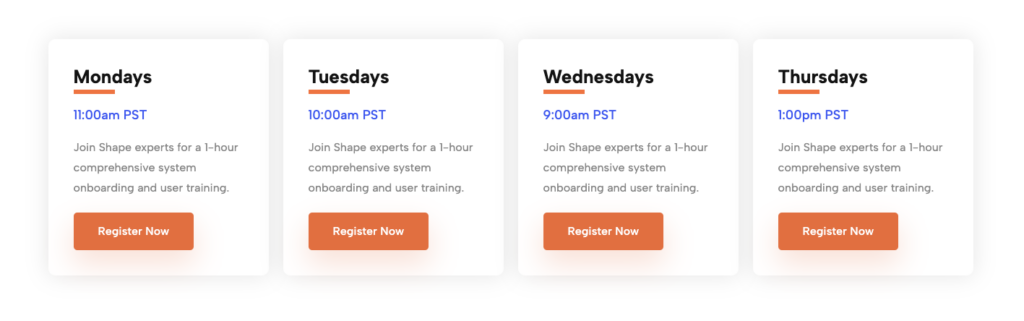Commercial Insurance Tab
Exciting news for Commercial Insurance professionals! We’ve added a dedicated workflow tab to Shape Software, designed to help you manage and close your commercial leads with ease.
AI Insights Tailored to Users
Enhance your team's efficiency with highly trained AI bots that provide tailored call analysis based on individual users. For example, assign a "Sales" AI bot to Daniel and an "Openers" AI bot to Stewart. Shape ensures the right AI bot is applied for each call, delivering the most relevant insights. A default AI bot will step in if no user-specific setup is applied, so you're always covered.
Login with SSO Made Easy
Access Shape securely and effortlessly with single sign-on (SSO). Whether you prefer Google or Microsoft Azure, you can now log in seamlessly using your SSO credentials. It's quick, secure, and eliminates the hassle of remembering multiple passwords.
Enhanced Open API: View Summaries for Better Reporting
Gain deeper insights into your data with the ability to pull summations of total records in prioritized views. Whether it's for reporting or tracking performance, you can now query by prioritized view ID and user filters to see exactly what you need. The new "Month to Date" filter across views, lists, and reports adds even more flexibility for tracking progress.
Real-Time Transfer Notifications
Stay informed during call transfers with real-time pop-up alerts. Get notified when transfers start and finish, ensuring smooth handoffs every time. Whether it’s a warm or cold transfer, these notifications keep agents in the loop without any guesswork.
Link Shortener Service
Streamline communication with shortened links for emails and texts. Automatically shorten up to 10,000 links monthly, with easy overage options. This service is perfect for tracking and managing client engagement more effectively.
Timezone Protect
Shape’s triggers and drip campaigns now operate based on each lead’s timezone, enhancing engagement accuracy and boosting response rates. Automatically calculated from the contact’s state, this feature ensures your communications are timely and relevant. If a state isn’t available, Shape will default to your system’s company timezone. Stay connected with prospects when it matters most!
Drip Campaign Run Schedule Queuing
Never miss a step again! Shape now queues drip campaign steps scheduled outside of specified hours to the next available start time, ensuring your campaigns run smoothly. If a “stop” status is reached, queued steps are ignored to maintain clear communication flow. This enhancement optimizes your drip campaigns, keeping them organized and effective.
Dial-In Feature for Accurate Call Tracking
Easily link calls to the right contact, even when dialing into Zoom meetings or other external numbers. The new direct dial-in feature ensures AI Insights and call details are automatically linked to the correct lead record, so you can focus on the conversation without manual log adjustments. Say goodbye to searching for call logs!
AI Summary Notes
Simplify your workflow with AI-driven summaries that automatically save to your record notes after every call. No more manual data entry or missing important call details—Shape captures everything, ensuring your team stays informed and efficient.
Enhanced Call Tracking Columns for Lists
Quickly assess call activities with new list page columns: “Last Called By,” “Last Call Outcome,” and “Last AI Score.” These additions make it easier to filter, view, and manage call details, perfect for high-volume calling environments and shared lead models.
Market Status Tracker
Gain deeper insights into your performance with the new Market Status Tracker in the Shape Small Business template. Monitor conversion rates by market alongside your existing status tracker reports, allowing you to refine strategies and maximize market opportunities.
Saved Import Templates
Streamline your data imports with saved mapping templates, making bulk imports faster and error-free. Ideal for frequent import users, this feature saves time by allowing you to reuse previous mappings, enhancing productivity across your team.
Lightspeed Integration
Connect Shape with Lightspeed Voice for seamless click-to-call functionality directly from Shape’s interface. Track call volumes, manage shark tank leads, and prioritize calls effortlessly while leveraging your Lightspeed Voice account. Boost your outbound calling efficiency without leaving Shape!
View our Lightspeed Integration guide here.
Customer Point of Sale Improvements
Keep your platform secure and user-friendly with our new reCAPTCHA integration, protecting your customer portal while enhancing the signup experience. Additionally, we’ve improved first-party consent tracking for direct customer signups, offering better compliance and usability.
Advanced Duplicate Management
Track more with our enhanced Duplicate Management Tab! Now, Shape captures UTM tracking, consent details, and merge activity, including timestamps, previous IDs, and POST URLs for merged records. Plus, our new “Number of Times Merged” column helps you monitor duplicate management efforts with ease.
Calendar Popup Enhancements
Access your lead details directly from calendar events with our latest update. Now, clicking on a calendar entry will take you straight to the corresponding record, enhancing your event management and providing a smoother user experience.
Record Visibility by Role
We've enhanced record visibility settings, allowing customization based on user roles and record types. For example, "Users" can now view "All" leads but only "Assigned" accounts. We're updating our guide to reflect the updates.
List Page Bulk Actions
We've added the ability to select multiple pages for bulk actions. This is especially useful for sending out large email campaigns, enabling you to handle 1,000 emails at once rather than one page at a time or a single massive list.
"Get Users" Open API Endpoint Enhancement
The API now includes user department information when returning user details. This addition supports more complex workflows using the open API, with department data formatted as "Loan Originator: depursLi."
"Search Records" Open API Endpoint
The "Search for Records" API now returns assigned user details, including department mapping and user IDs. This update enhances workflow efficiency by providing structured data for subsequent API calls.
RETR Integration
Our RETR integration is live, allowing users with the necessary permissions to connect RETR with Shape via the "API Integrations" settings page. This automatically generates endpoints for all users for sending "Agents" and "Loan Officers" to populate from RETR searches into Shape. Users can now seamlessly push records into Shape in bulk, complete with RETR insights and metrics, significantly enhancing B2B prospecting.
Advanced Website Tracking Analytics
We've added around 30 new fields for advanced marketing tracking, enabling precise monitoring of lead activity and UTM attribution. This upgrade greatly enhances your marketing capabilities.
2FA Improvements
Our 2FA login process has been improved, with texts now coming from either a short code or toll-free number.
Lightspeed Integration
We’ve officially launched our integration with Lightspeed for customers using it as their telephony platform. This integration enables click-to-call functionality for outbound dialing directly within Shape. Additionally, Shape will now automatically track the number of outbound calls made and log the most recent call. This data seamlessly integrates with our powerful prioritization rules, enhancing your calling efficiency and workflow.
No Hold Transfer
We've introduced a seamless no-hold transfer feature. This system brings in a new agent silently—without any ringing or hold music—while the original agent and client are on the call. The original agent can then introduce the new agent and smoothly exit the conversation, ensuring a seamless transition and an enhanced customer experience.
Hold Music
We've enhanced our system with hold music and a voice prompt. This informs customers that they will be on hold during warm transfers, conference calls (merge), and while using the call waiting hold and accept features. This ensures customers are kept informed and entertained during any brief waiting periods.
Transfer Groups
Introducing our new "Transfer Group" feature, designed to streamline your call transfers. You can now save the names and external numbers you dial frequently, allowing you to select them quickly without manually entering the number each time. Manual entry of external numbers is still supported for flexibility.
Call Waiting
With our new Call Waiting feature, if you're on a call and receive an incoming call, you can manage it just like on your cell phone. You have the options to end the current call and accept the new one, put the current call on hold and accept the new call, or decline the new call. No more missing important calls while you're on another line.
Phone UI Updates
We've significantly enhanced all of our phone UI screens. Some highlights include:
- Local Presence Highlighting: When local CID dialing is enabled, the local presence option is prominently highlighted.
- Availability Indicators: During call merges or transfers, the system now shows if the user is "online," preventing attempts to transfer calls to unavailable users.
- Clear Call Outcome Indicators: Improved visual cues indicate whether call outcomes are required, complete with detailed instructions.
Notice to Our Valued Customers
Despite the recent widespread tech outages reported in the news, we are pleased to inform you that Shape remains fully operational. You can continue to rely on our services without any disruptions. However, we are aware of issues with certain third-party integrations affected by the Microsoft outages. Please review the status pages of your vendors, as they indicate impacts from the global outage, which may affect certain integrated features with Shape. We greatly appreciate your continued trust in Shape. If you have any questions or need assistance, please do not hesitate to contact us.
Pinned Notes
We’re excited to announce the launch of our pinned notes feature! This enhancement allows you to effortlessly highlight and access vital information within a lead’s notes sidebar or the new note history popup, ensuring your most important notes are always just a click away.
Note History Popup
You can now view the last 30 days of recent note history directly from the notes popups. This enhancement ensures you have quick and easy access to your most recent interactions and updates.
Contact Panel Auto Refresh As Lead Creates
When you manually add a lead now, you'll notice the contact panel to the left will automatically refresh the moment you fill in the required fields. We want to give you the option to call right away.
Marketing Sub-Sources
Setup Marketing Sub-sources to give that additional level of detail on where the customer is coming from.
Add footer/disclaimer on your email template dynamically!
With the one two combo of "Email Footer" section and "Company Merge Token Content", you can insert email disclaimer/disclosure dynamically depending on the email campaign and product needs.
Mortgage Calculator
Attention Mortgage User! Our Calculator tab has undergone improvements to provide you with an even more user-friendly experience. Here's what's new:
Role Permissions Categorized
Hi Shape Adminstrators! We've now categorized the Role Permissions into 5 folders for better organization. See below for more.
Service Provider Tab
Attention Mortgage User! The Realtor & Assoicates Tab on a record has been renamed to Service Providers. You will find the usual fields you're used to and we added a few more features to the page. See below for more detail.
Lead Details
Introducing new features to our workflow tabs such as internal tabs for easier navigation, enhancements like the TCPA toggle for automated messaging preferences, updated language preferences, and streamlined layouts for borrower and property information and more, offering a clearer and more user-friendly interface.
User Profile
See upcoming changes in fields, options, and settings in the user profile, with an emphasis on improving user clarity and functionality.
Referral Partners
This video covers upcoming updates to various tabs within the partner information section, highlighting enhancements to contact info, personal and social media details, gifting information, additional details such as referral status, rank, volume, and more to gain a more comprehensive overview of your partners.
Texting
Now, Shape's conversational texting logs show the Caller ID Number of each text message, enhancing visibility and transparency.
Block Inbound Numbers
Is an unwanted call distracting you? It's now easy to learn how to stop it. We've added a Get Help article with a step by step walk through right on the Block Inbound Numbers setting page.
Note Mentions
We've introduced an enhanced collaboration feature that allows you to tag team members with an "@" symbol in notes for seamless communication and quick access to important client information.
Loan Linking
Streamline your loan management by linking multiple loan transactions together, providing a comprehensive view of all loans connected to borrowers.
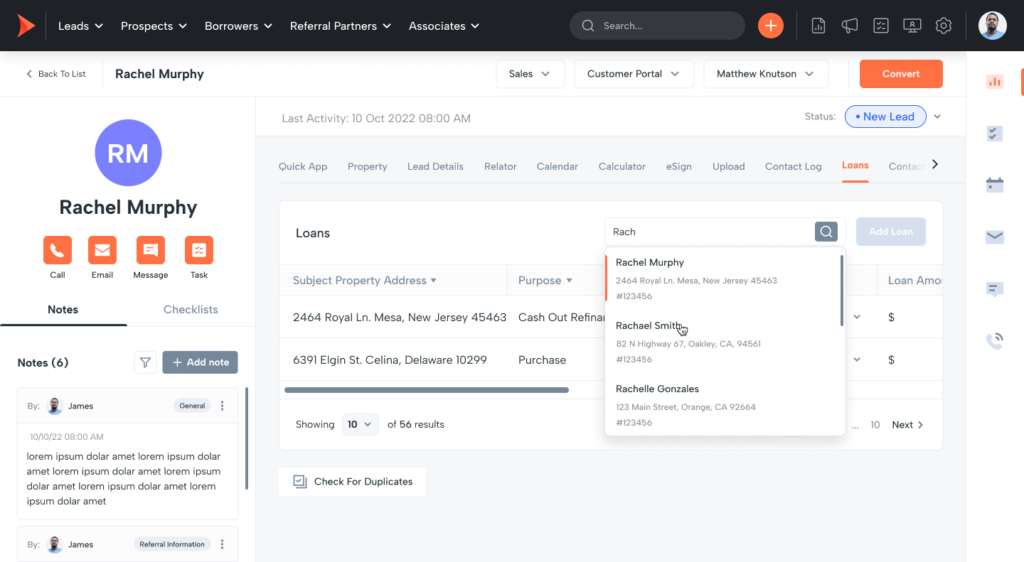
Customer Portal Update
We've given our customer portal a fresh new look with our latest update, enhancing the user interface for a more intuitive and enjoyable experience.
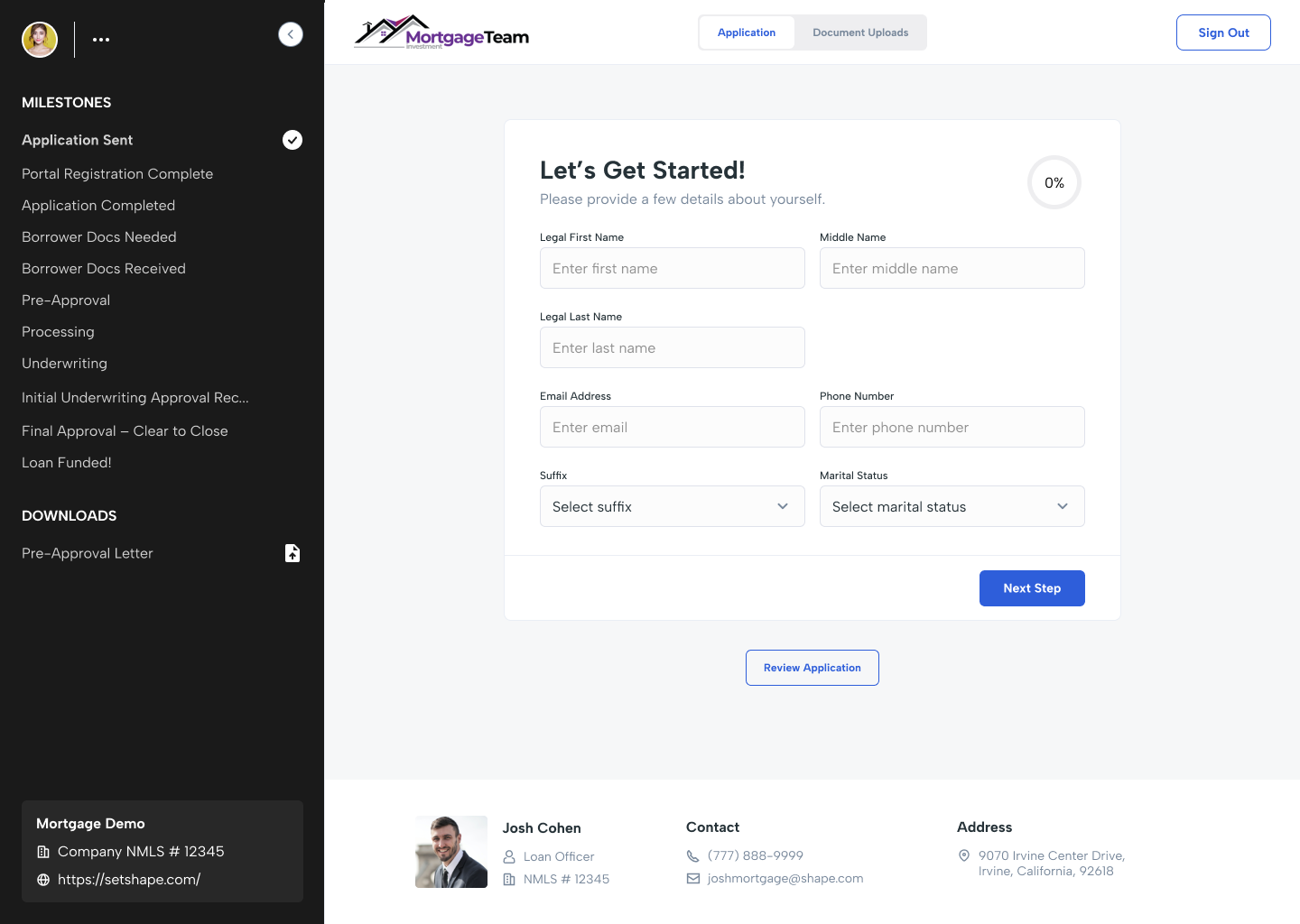
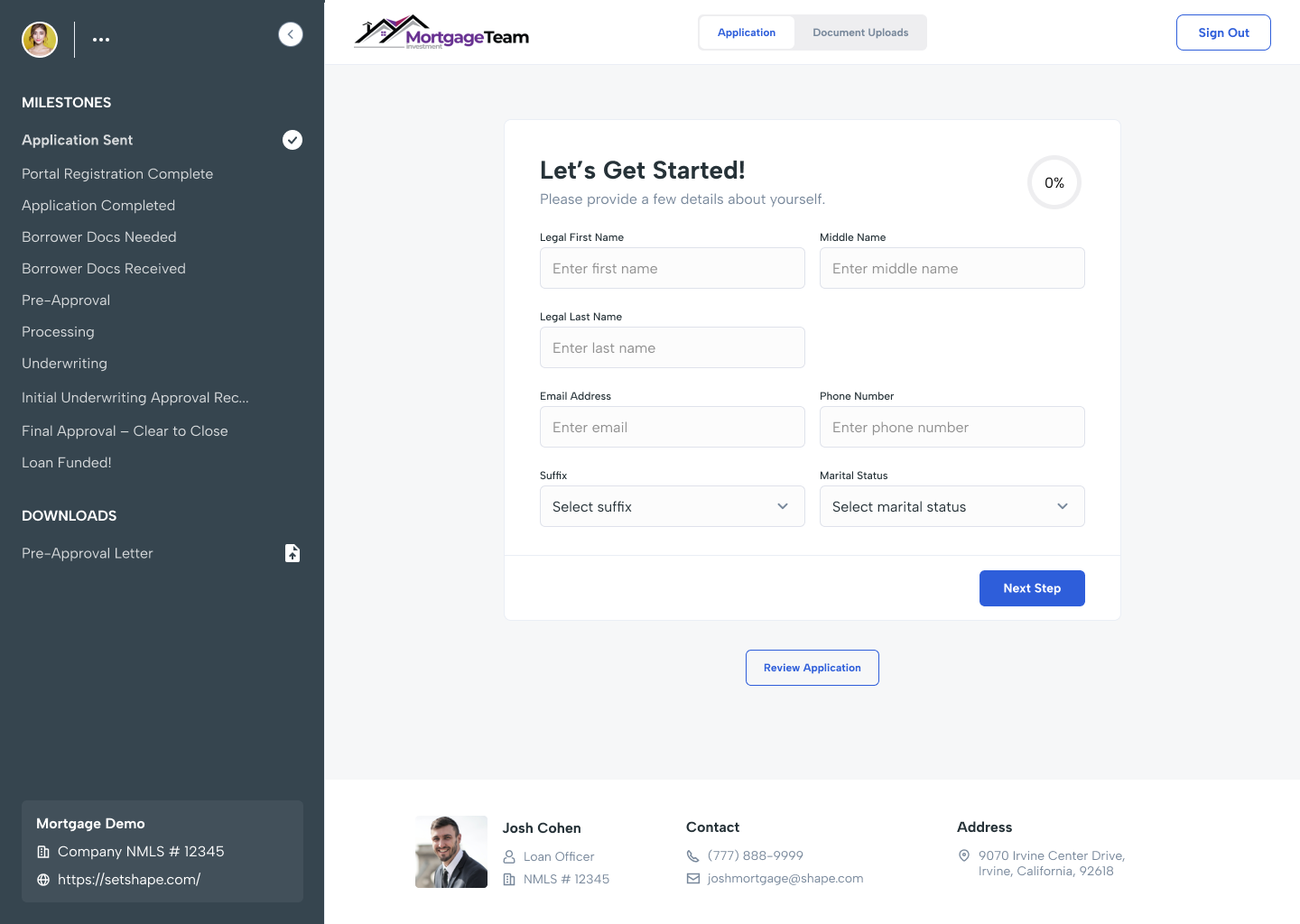
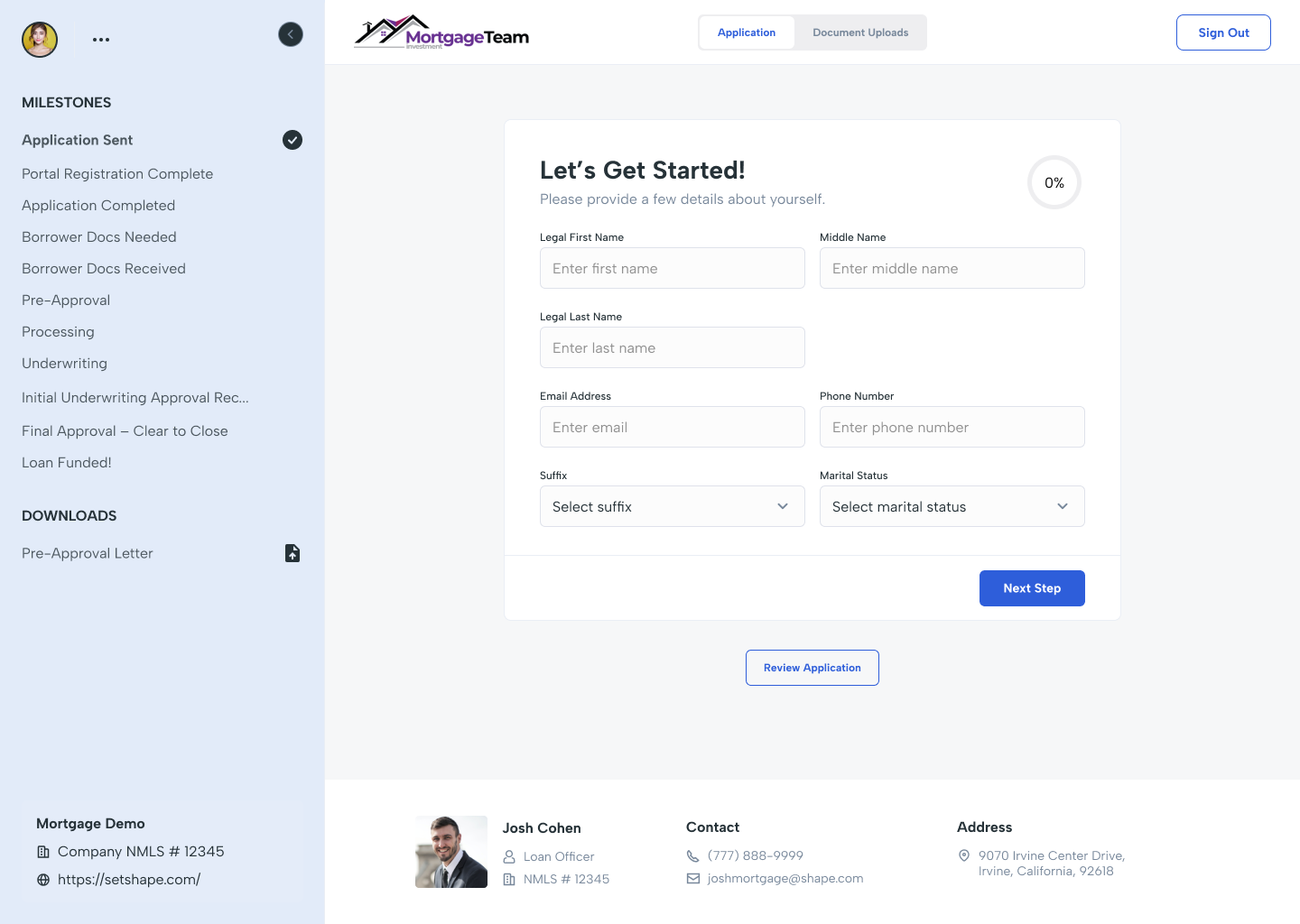
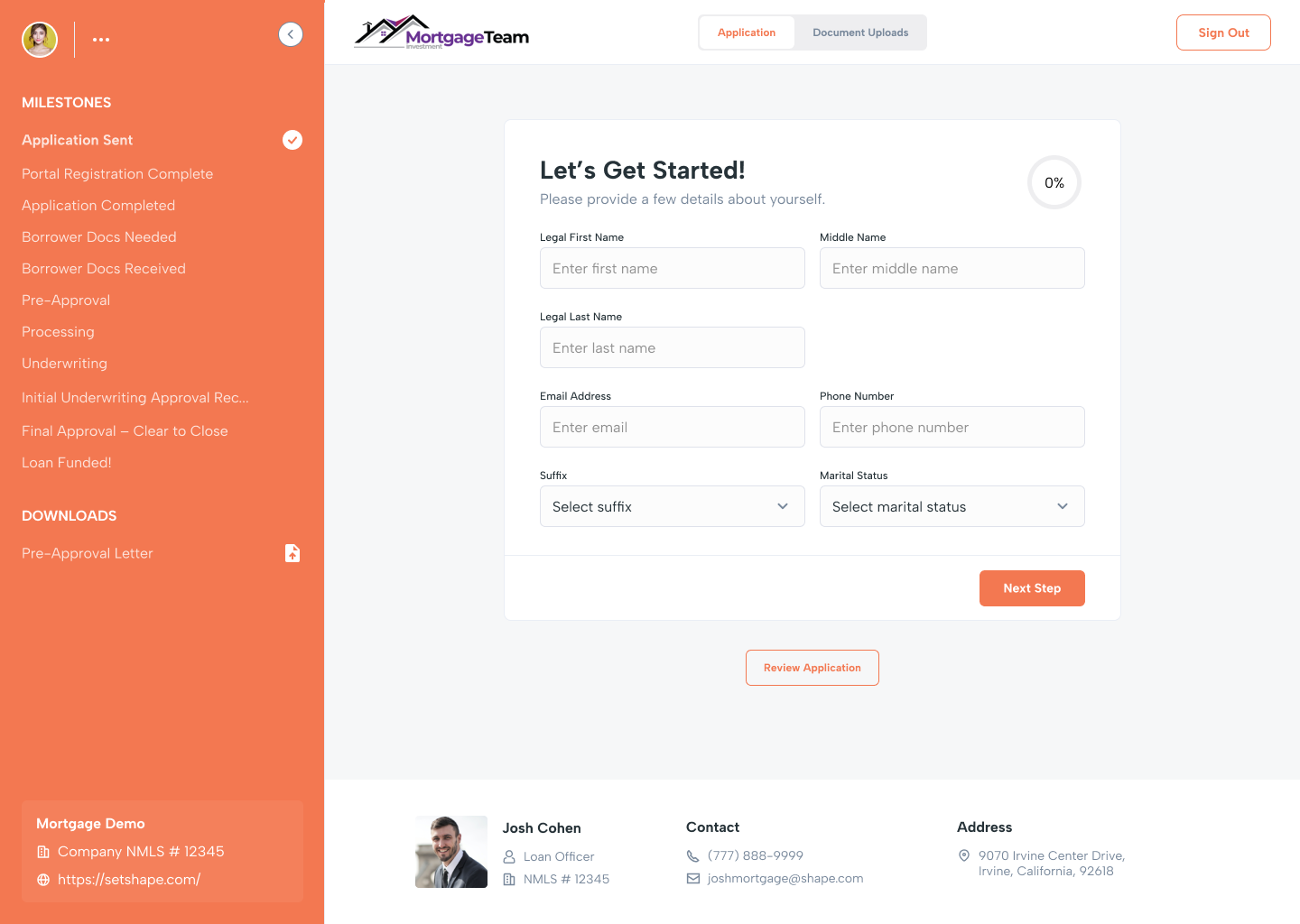
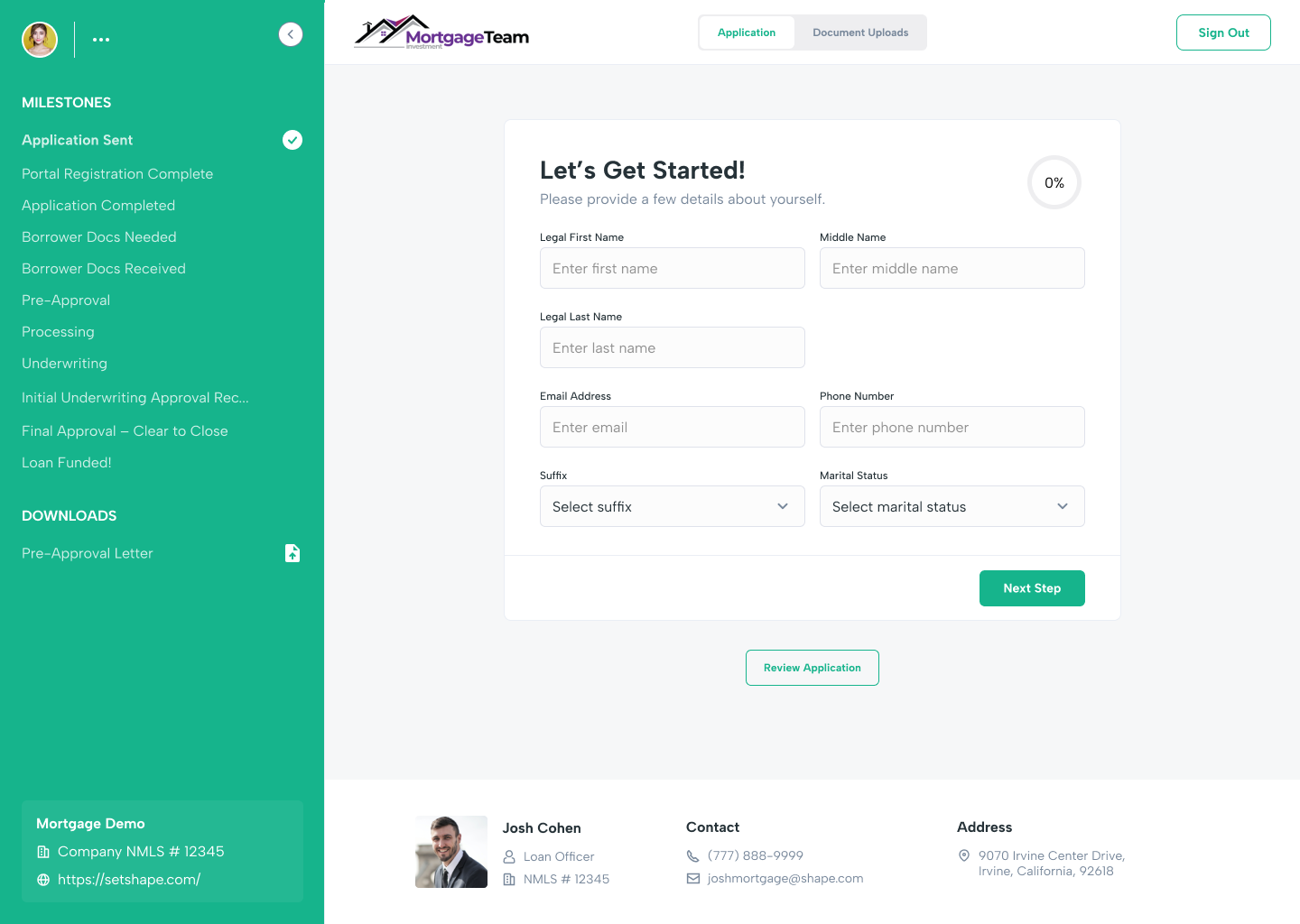
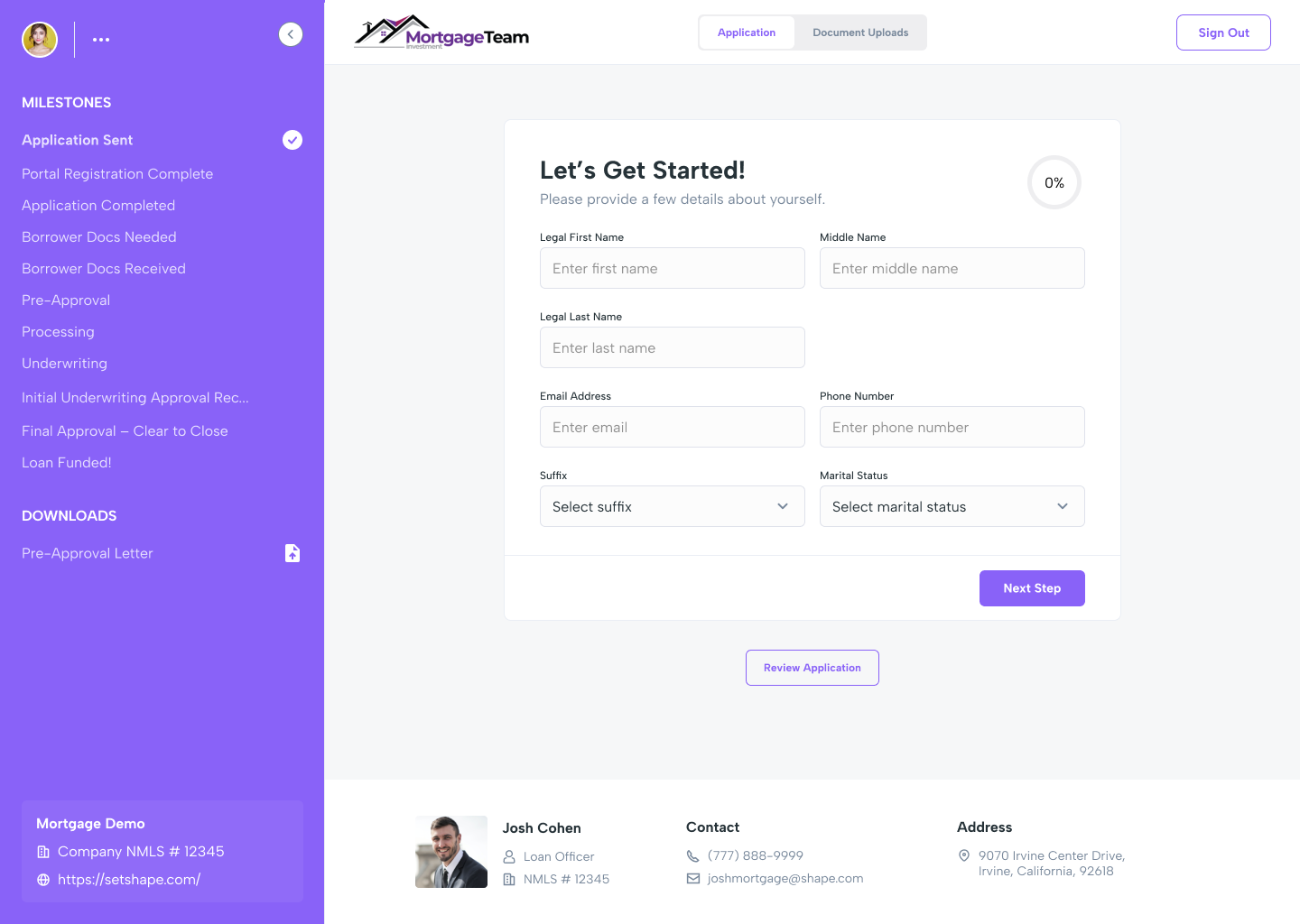
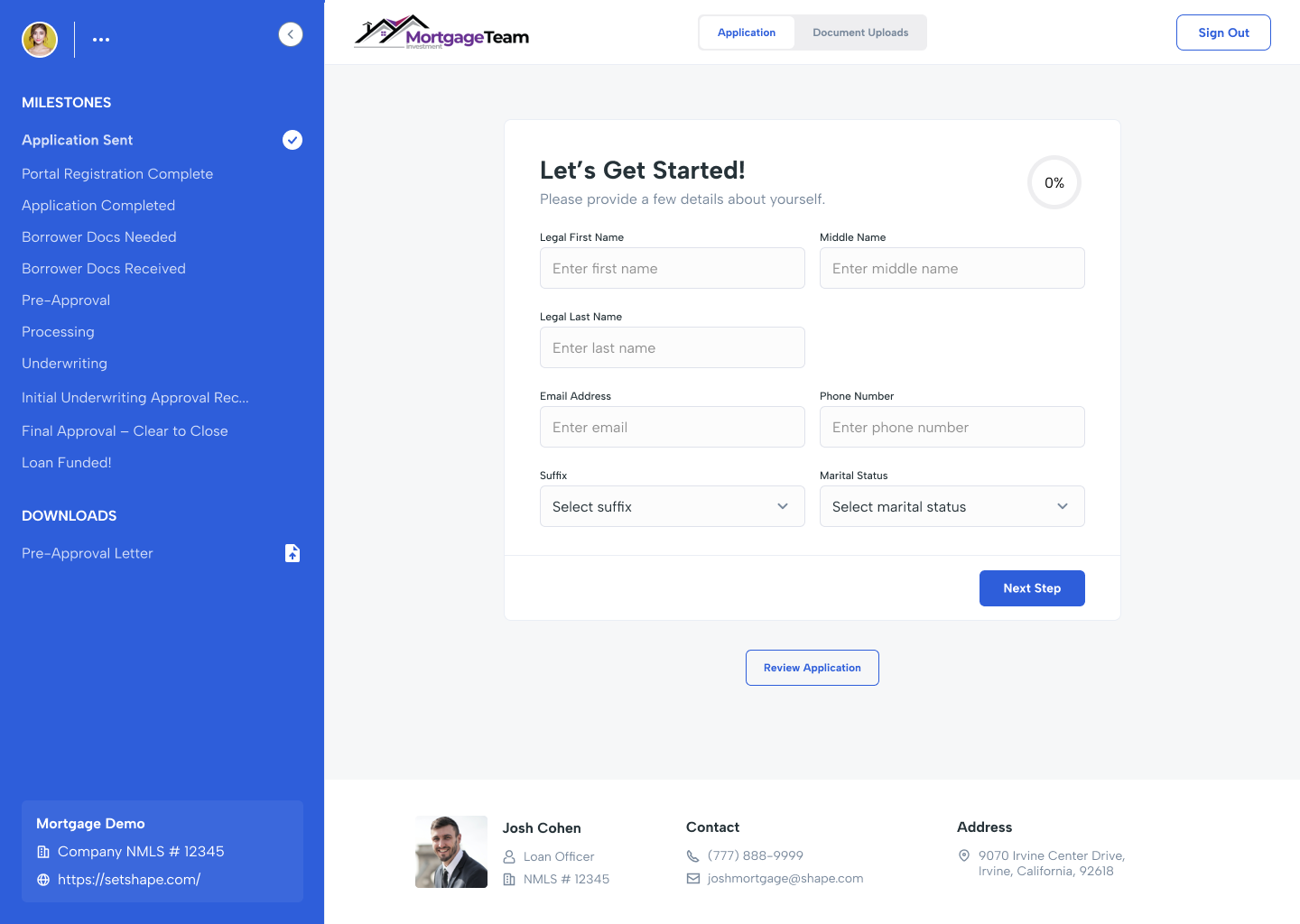
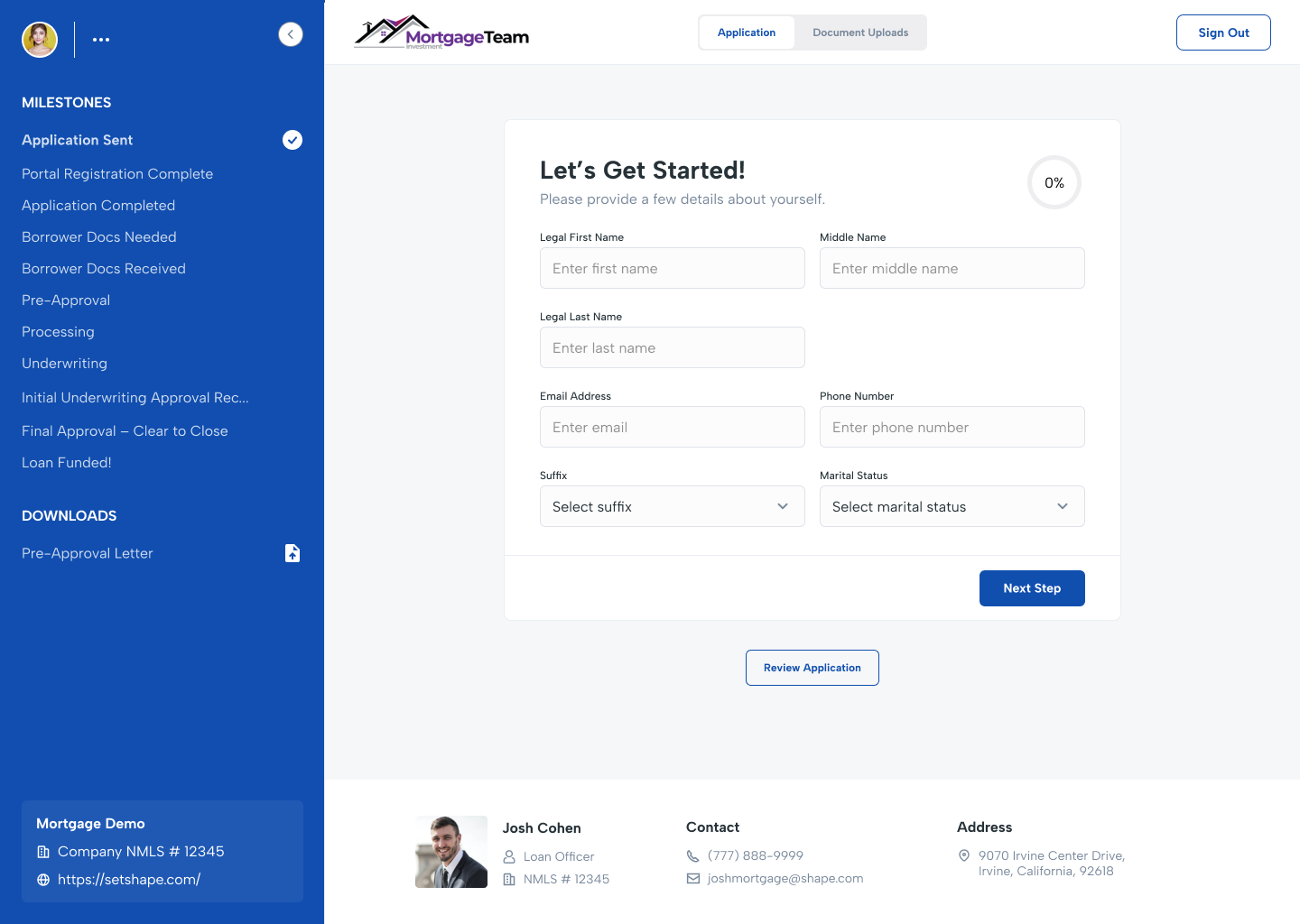
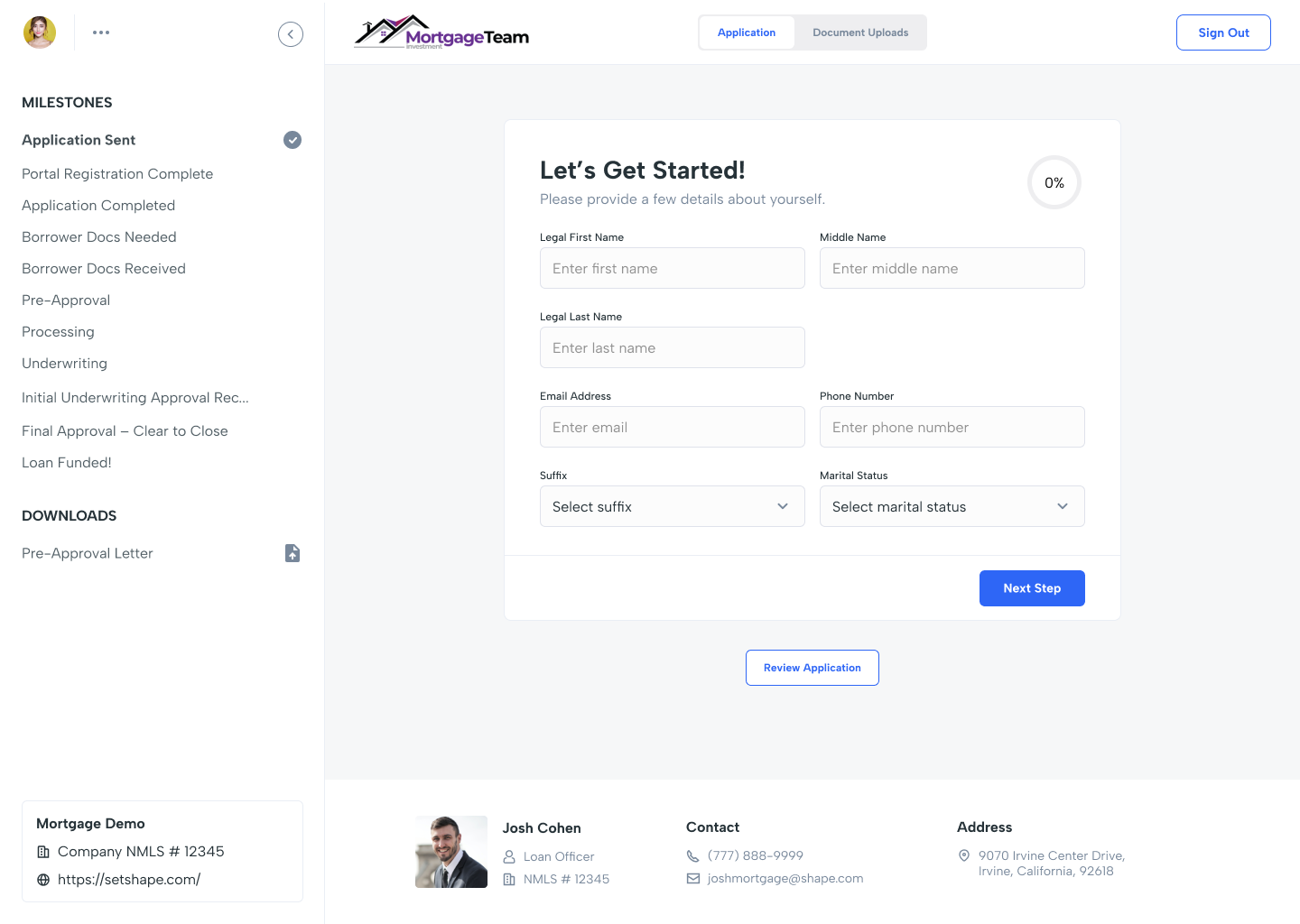
AI Support Chat
Introduced AI support chat to provide instant answers to system-related questions, eliminating the need to open tickets for faster issue resolution and improved user experience.
Training Webinars
We've expanded live training webinars to four times per week to provide users with increased scheduling flexibility and the opportunity for more users to participate and receive training.
Recent Engagement Filter Conditions
We have introduced the ability to prioritize and filter by last email open date, last email click-through date, and last text message response date, empowering users with advanced filtering options for effective lead management and engagement tracking.
Pro Use-Case Tips
- This feature plays a key role in the "Recent Engagement" Best Practices Prioritization Rules. It enables users to identify records that have recently responded to a text message, clicked on an email, or opened an email, helping you identify opportunities in lead management.
CRO Landing Pages - Lead Engine
Beautifully designed landing pages that actually convert. Streamline your workflow to effortlessly attract, captivate, and convert a steady stream of valuable leads

ShapeAI Dashboard
We're excited to introduce ShapeAI (Beta), featuring a productivity dashboard inspired by the power of OpenAI and Google, designed to supercharge your efficiency.
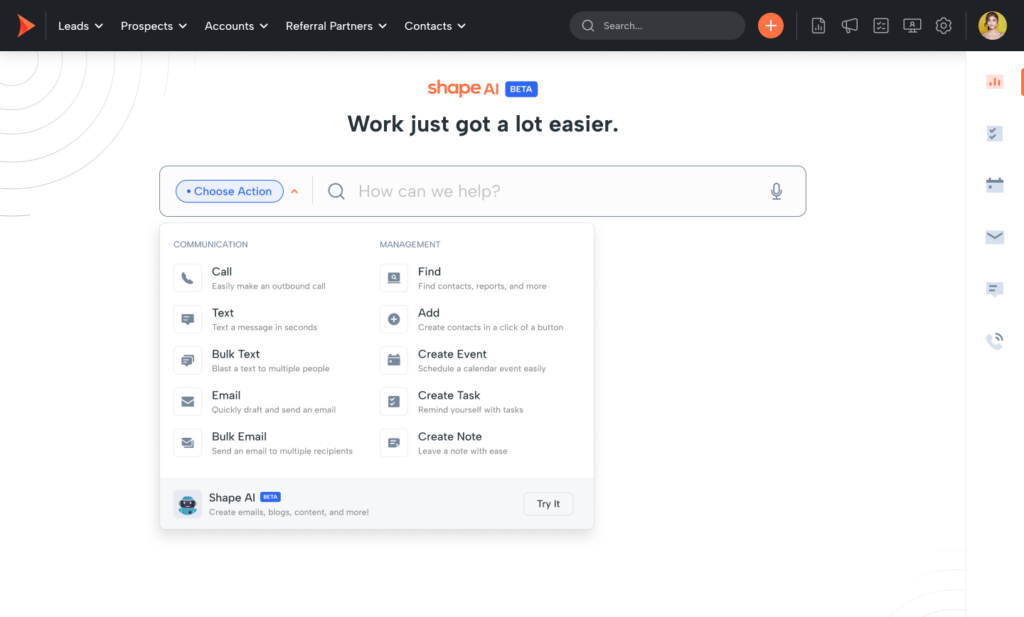
Google Analytics Marketing Tracking
Enable seamless integration with Google Analytics, allowing efficient identification of lead interest and engagement with the website, providing valuable data for optimizing marketing strategies and enhancing user experience.
- Learn More
Lead Assignment via Inbound Call Routing
Our inbound call routing rules now offer enhanced functionality, supporting both initial user assignment and seamless reassignment to another user upon answer when necessary, providing greater flexibility and efficiency.
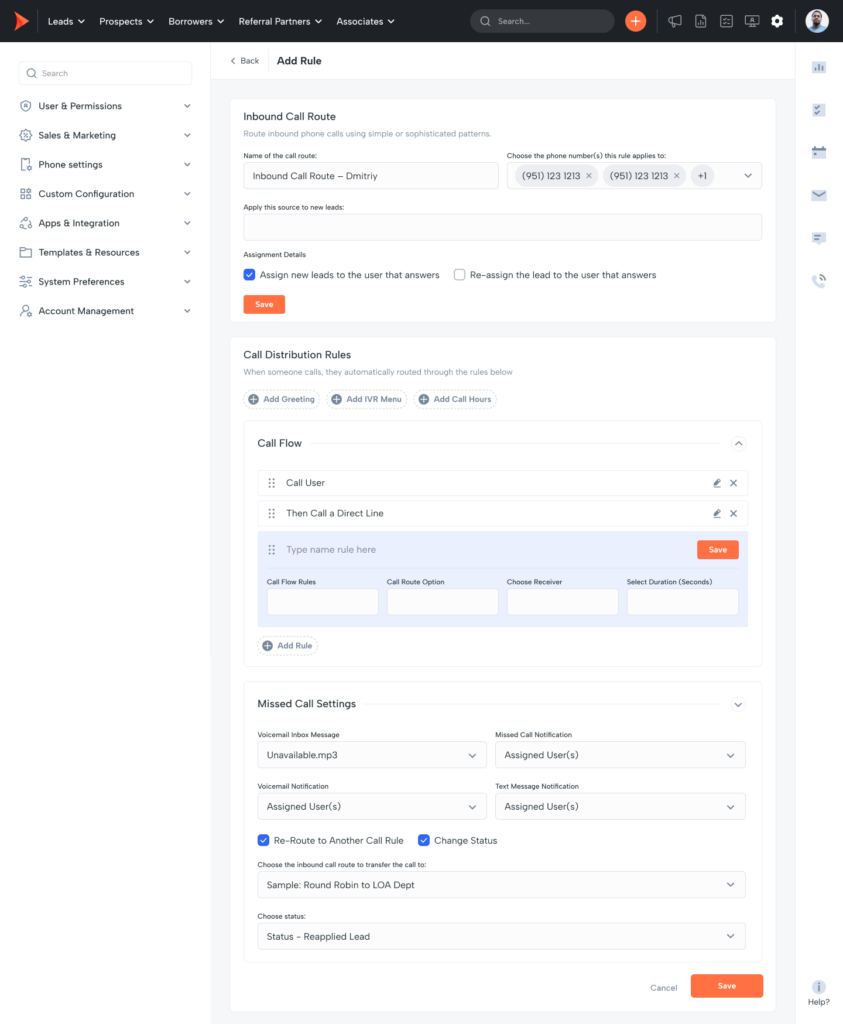
Enhanced UI Responsiveness
We've enhanced the performance of our responsive design across all browser-based experiences, ensuring a smoother and more efficient user interaction.
Status Tracking Reports
Shape has introduced two new status tracker reports aimed at monitoring lead conversion trends across the entire sales cycle. These reports will help uncover valuable insights related to marketing expenditures and identify opportunities for user training.
Conversion Reports
- User Status Tracker This report features user names in the first column, allowing us to track their historical status conversions as their assigned leads progress through the sales funnel.
- Marketing Source Status Tracker In this report, the first column lists the source names. This tracker will monitor historical status conversions across the sales cycle based on marketing sources.
Status Tracking Upgrade
Introducing the new "Monitoring" tab, designed to help you track historic sales cycle milestones and achievements within contact records.
Historic Status Monitoring Filters
Now, our list page filters offer a historical tracking option for status monitoring, giving you the convenience to view both current and past statuses effortlessly.
Status Monitoring List Columns
Our historic date and time tracking columns have been enhanced to include all statuses in reporting and list views, enabling you to drill down to the contact level for comprehensive insights into the sales cycle.
Improved Custom Fields Tab
The "Custom" tab is now expanded by default, streamlining user experience by displaying field data without manual expansion.
Open API - Add Calendar Event
We've made the "Add Calendar Event" API call more robust by incorporating additional features.
Custom SMTP Email Sending Connection
Introducing the option to send emails via external SMTP email servers. This setup bypasses our regular sending servers, ensuring cost-free email transmission.
Improved Reports Index
The reports page now features a searchable sidebar, displaying popular and saved reports on the right. Reports on the left open in new tabs as before.
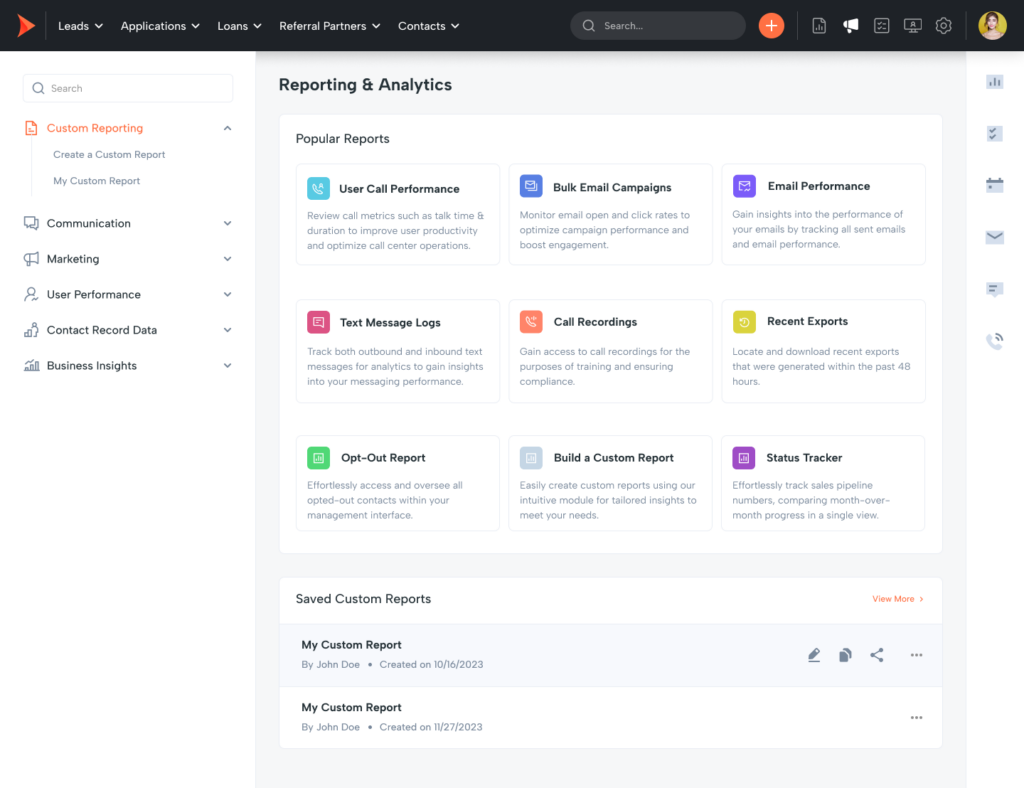
Encompass Integration
Expanded functionality includes pulling back "Loan Status" field, "GFE Application Date," and "Estimated Closing Date" through updates, going beyond standard 3.4, assignments, and milestones.
Enhanced Prioritized Views & Shark Tank
Now you can effortlessly sort each rule section based on the ShapeIQ lead score.
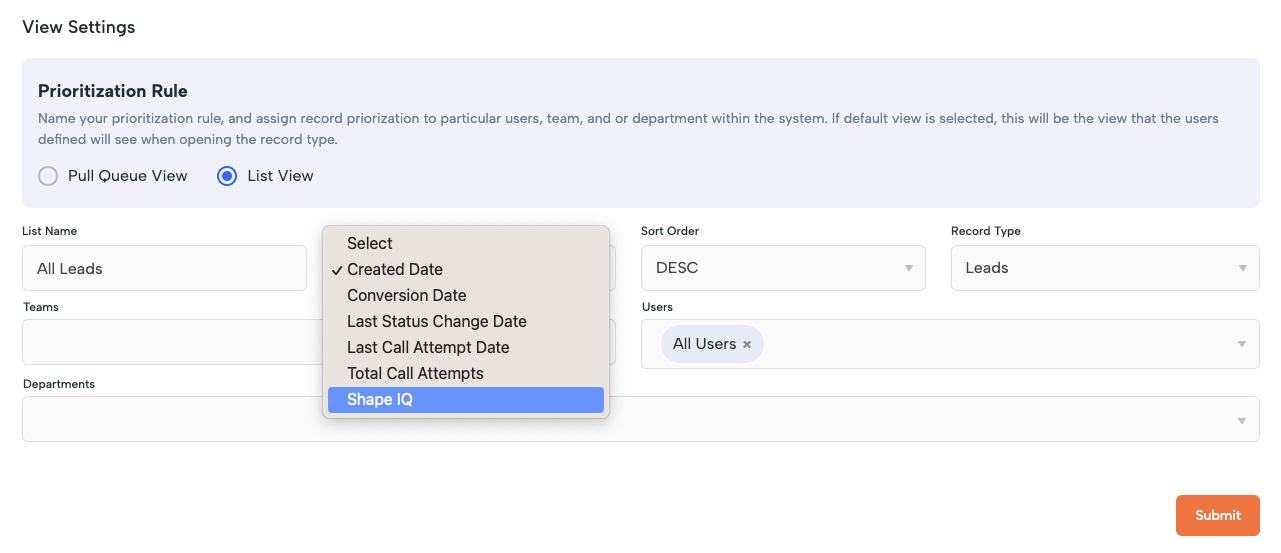
Enhanced Lead Distribution Caps
We've refined the counting process to exclude assignments from the LOS, ensuring accurate lead allocation without considering leads created by new loan files.
User Management Upgrade
Now includes the option to export an active users report in CSV format for easy data retrieval.
Improved Contact Log Tab
We've added a call outcome column to the contact log tab on lead details, making it easier to track and review call results.
Enhanced Outbound Webhooks
The "Shape Data Points" field is now searchable, simplifying the process of finding and sending data points externally.
Phone Number Block List
Halts outbound calls, inbound calls, and inbound texts from defined blocked numbers.
Compliance Texting Block List
Messages are prevented from sending when using prohibited words. An error message will display, stating: "Oops! Prohibited message content detected. Please rewrite your message and try again."
Enhanced Quick Fire Connect & Triggers
Streamlined trigger optimization during API initiation for improved performance.
Redistribution Rules Update
Now disregards edits to the "Default" status on the main list as an indication of active work. Previously set to the system's "New" status default.
Marketing Sources
To avoid confusion, update "Title" to "Source Name" on the list page and change "Campaign Name" to "Source Name" on the add/edit page.
Email Templates
Enlarge the "Message" section for creating new templates, providing a user-friendly and clear space for composing the email body.
Manage Customer Portal Settings Page
Enhance user experience by linking "Link Company Details" to this page: https://secure.setshape.com/company-settings, facilitating easy updates to company information when necessary.
Activity Log Enhancement
The activity log now identifies the outbound webhook payload in activity logs for better visibility and troubleshooting.
Drip Campaigns
Added 8 industry development-created drip campaigns into the mortgage system.
Shark Tank and Prioritization Rules
Optimized rule re-organization and slider filters for an enhanced admin experience.
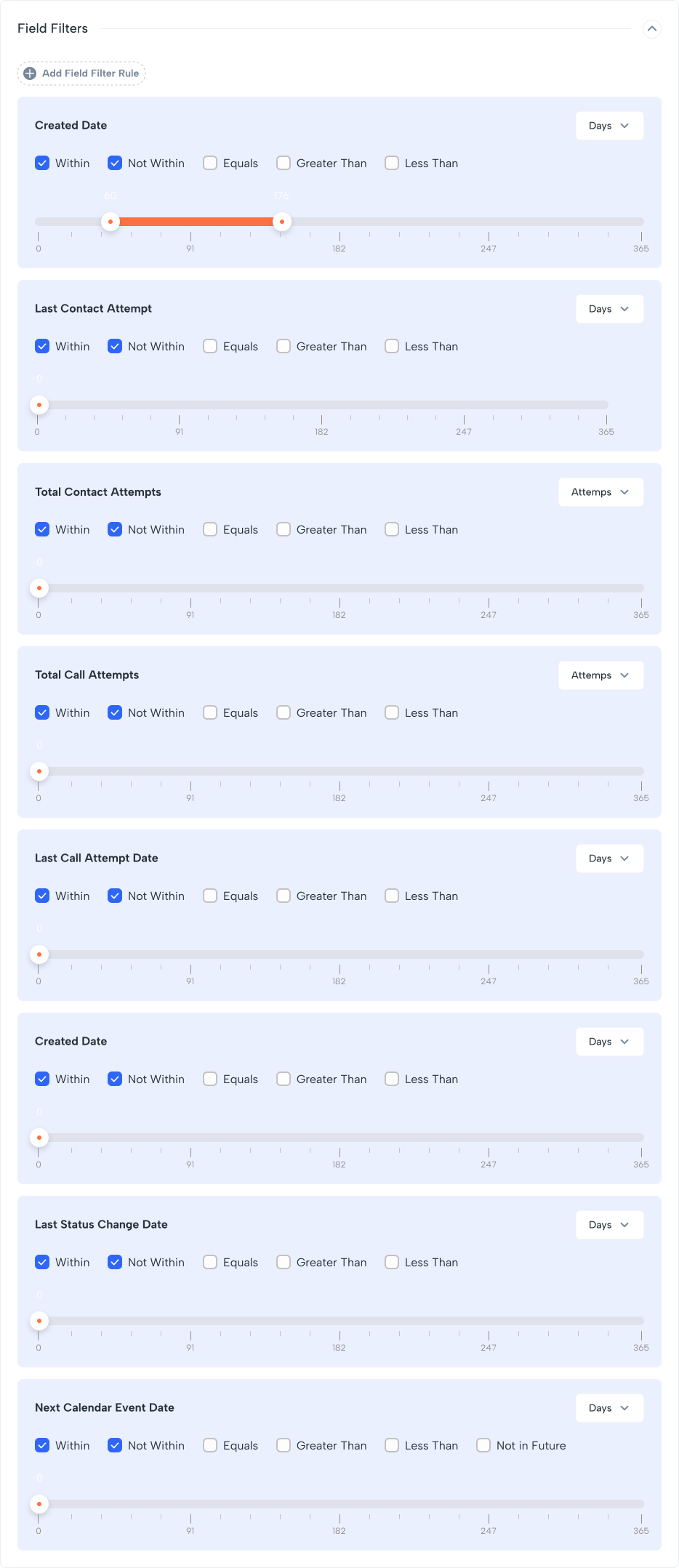
Marketing Sources
Streamlined table columns and new lead source addition process for user-friendly experience. Include source name, posting location, and utilize "Advanced Source Details" for additional fields as needed.
User Role Enhancement
Introduced 2 customizable user roles for increased flexibility in role options and permissions, enhancing user role capabilities.
Screen Size Improvement
Incorporate left-right arrows when tabs exceed the screen size, enabling smooth navigation for enhanced user experience.
QuickFire Connect Popup
Enhance design and user experience of the popup for seamless and engaging user interaction.
Mortgage Portal
Enable addition of multiple real estate owned properties, which save in the file and synchronize with the 3.4 file for seamless management.
Duplicate Management Enhancement
Implement the ability to check for duplicate merge contacts based on the existing source name, expanding the scope beyond just the new lead source in the exclude/include sources.
Enhanced Encompass Date Filtering and Tracking
We've introduced the ability to filter lists, prioritization views, and reports by tracking dates sent in from Encompass. To distinguish these fields, use an "Encompass" prefix when searching in columns, filters, and other areas.
Outbound Webhooks
Enabled the capability to send static or typed-in information out of Shape via our outbound webhooks.
Search Bars
Enhance user experience by highlighting search bars in blue when clicked, providing clear feedback to indicate the active field.
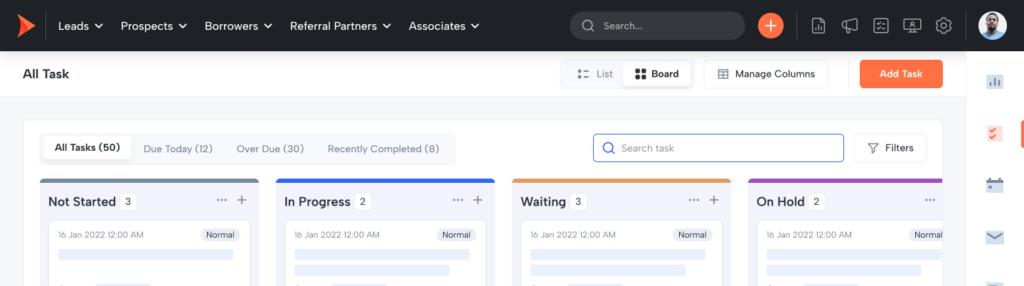
Import Field Mappings Settings Page
Addressed wrapping issues when dealing with large amounts of data for field mapping, ensuring smooth functionality.
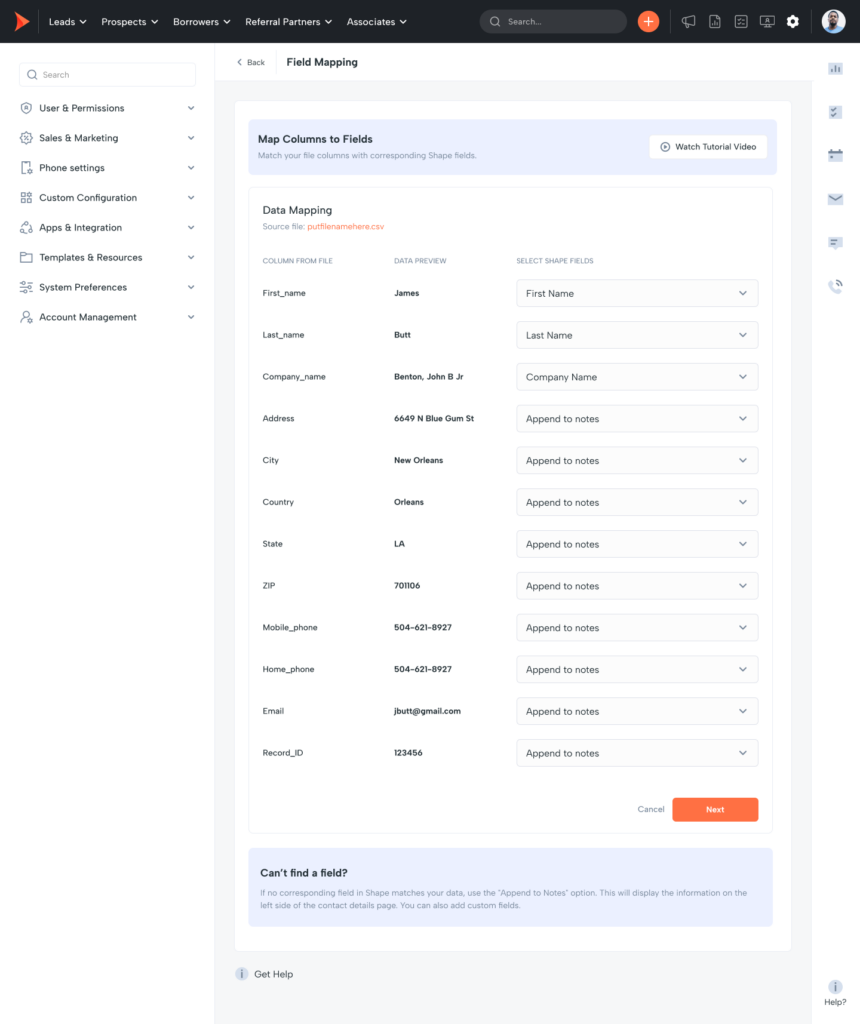
Enhanced Tracking in Lists and Custom Reporting
Introduced a new "Last Inbound Call Route" column that displays the friendly name and a "Last Inbound Call Date" column showing the date and time of the last inbound call, enabling efficient monitoring of call activity and sources.
User Profile Enhancement
Integrated up to 4 "custom" fields, each with a capacity of up to 100 characters, allowing easy incorporation into merge tokens and outbound webhooks.
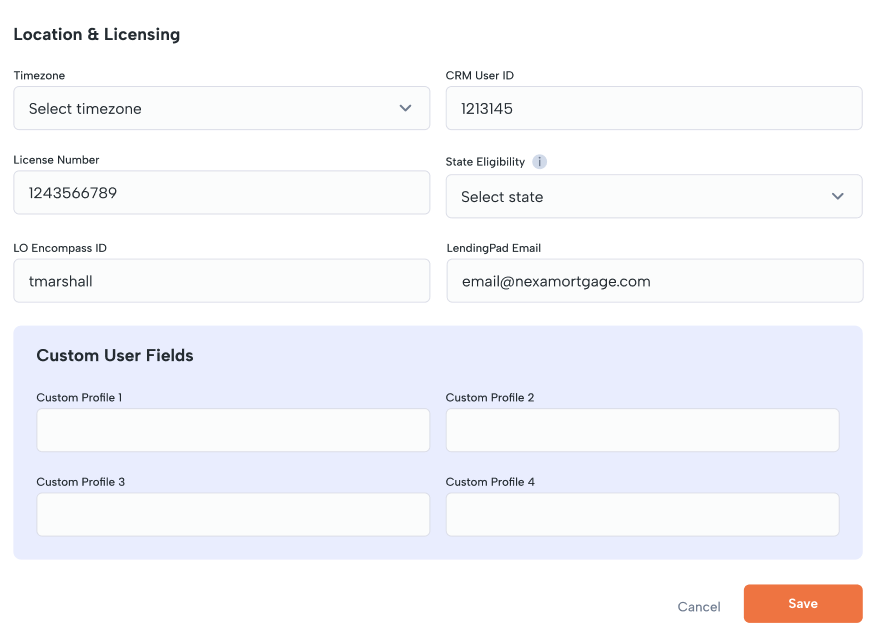
Tags Field Improvement
Optimize UI and performance by allowing the tags field to expand, wrap, and display all assigned tags (up to 10) for the file.
Shark Tank Enhancement
Include an "Assigned Users" filter in the Last Contact Attempt slider to exclusively filter activities related to the assigned user, preventing filtering by someone attempting to claim the lead.
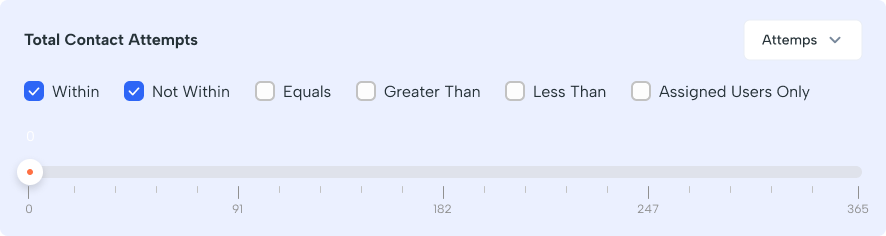
Enhanced ShapeAI Voice Dictation Tool in Chrome
Significant improvements to the ShapeAI voice dictation tool for a better user experience and increased performance.
Improved Master Search
Now rejects unsupported characters in the query and displays a toast message alerting users of invalid input.
Quickfire Logic Verification
Enhanced logic verification with a {30} second timer to automatically remove the popup from users' views after no activity.
Open API "Search Lead" API Call Response Enhancements
Improved response handling for scenarios with multiple records matching the search criteria.
- Routine maintenance
- Every Saturday between 5pm - 10pm PST
To maintain the reliability of our system, we conduct routine checks every Saturday between 5pm and 10pm. Typically, these maintenance activities won't disrupt your use of the system. Nonetheless, there may be rare instances of short-term service interruptions.